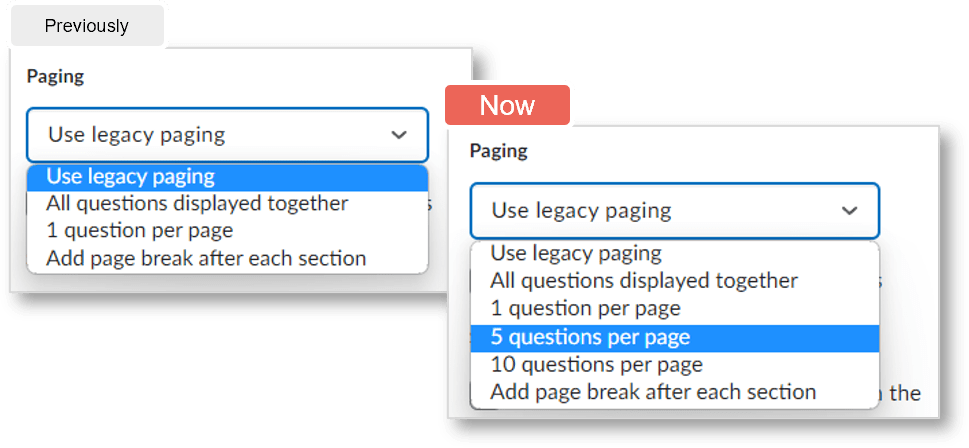Previously, when using the new quiz interface, you could only choose to display 1 question per page, all questions on one page, or a page break after each section.
With the new additional paging options, you can select to display 5 questions or 10 questions per page. This change will provide you with more flexibility when assigning a number of questions per quiz page.
For more details on how to access and use the new quiz interface, refer to Creating a Quiz using the New Interface.