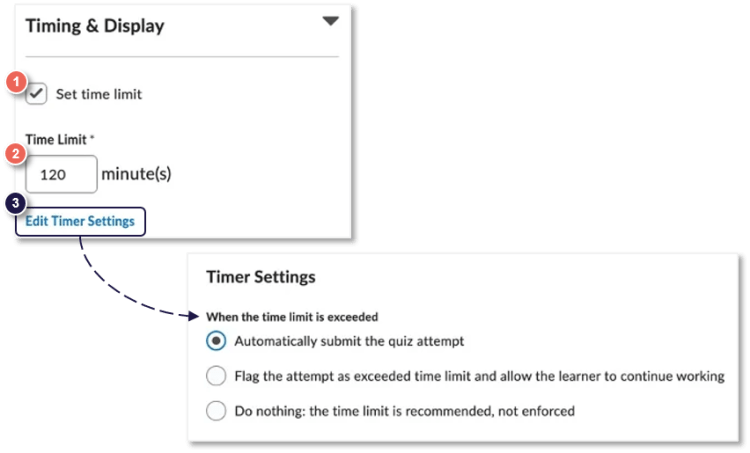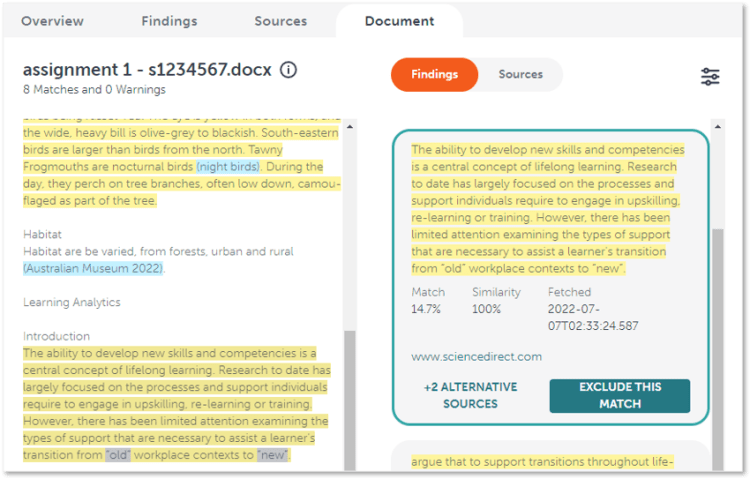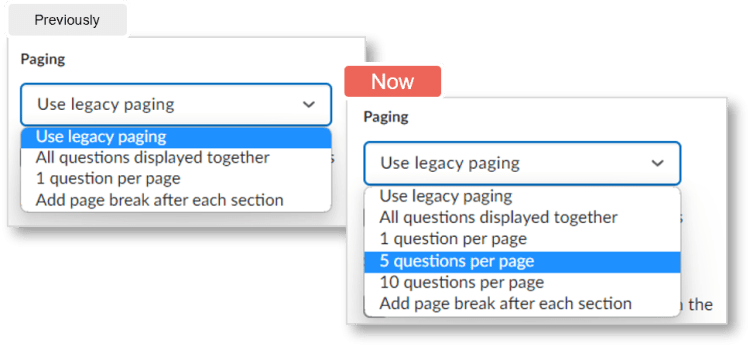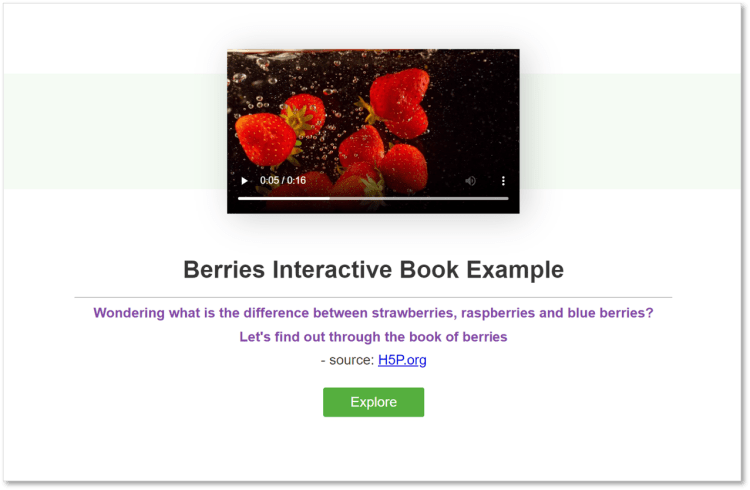Instructors can now choose to have quizzes automatically submit student responses when the set time limit is up. Simply tick on Set time limit (1) from Timing & Display to enable quiz timing. Then, enter a time […]
Tag: new features
Getting started with the New Originality analysis report
We are also excited to inform you of the new Originality report interface, implemented at the end of March. With the new interface, you can easily look for matching texts and […]
Additional Paging options for New Quiz Interface
Previously, when using the new quiz interface, you could only choose to display 1 question per page, all questions on one page, or a page break after each section. With […]
New Improvement in H5P Interactive Book
We are pleased to inform you that the Resume feature has been added to Interactive Book and Documentation Tool. This feature will ensure the H5P content saves student completion progress and allows them to continue […]