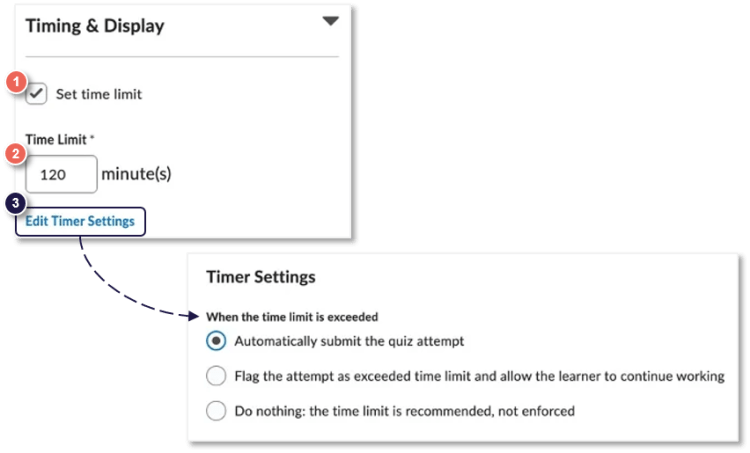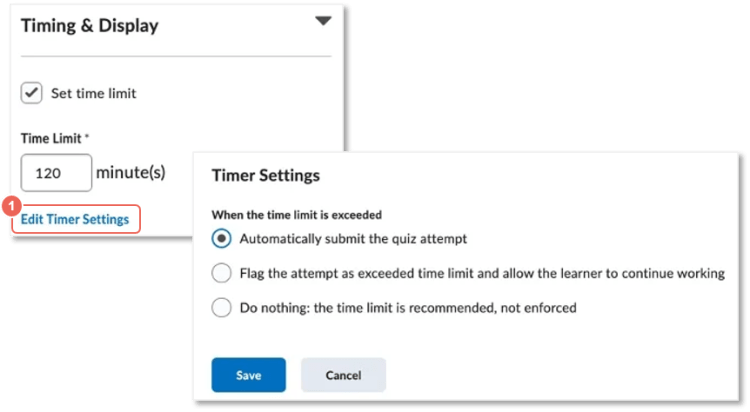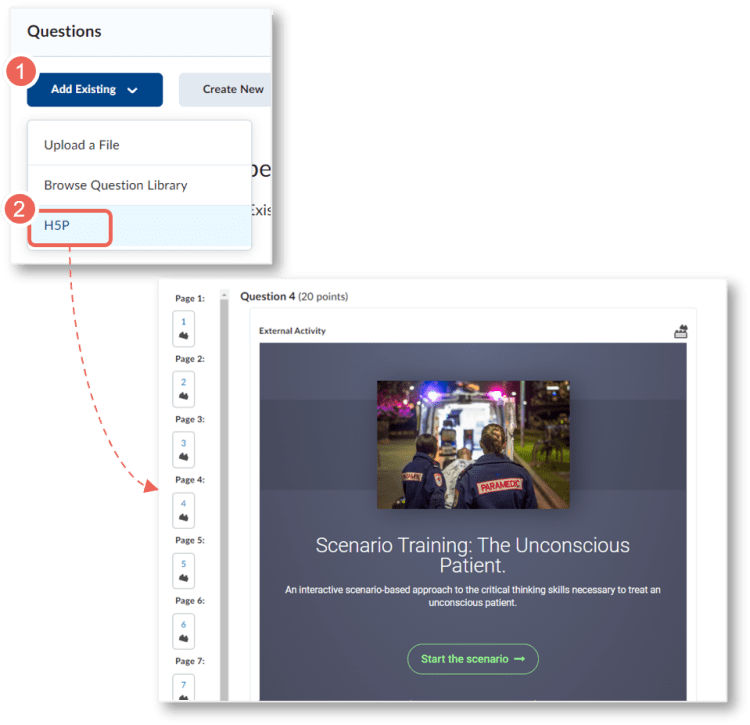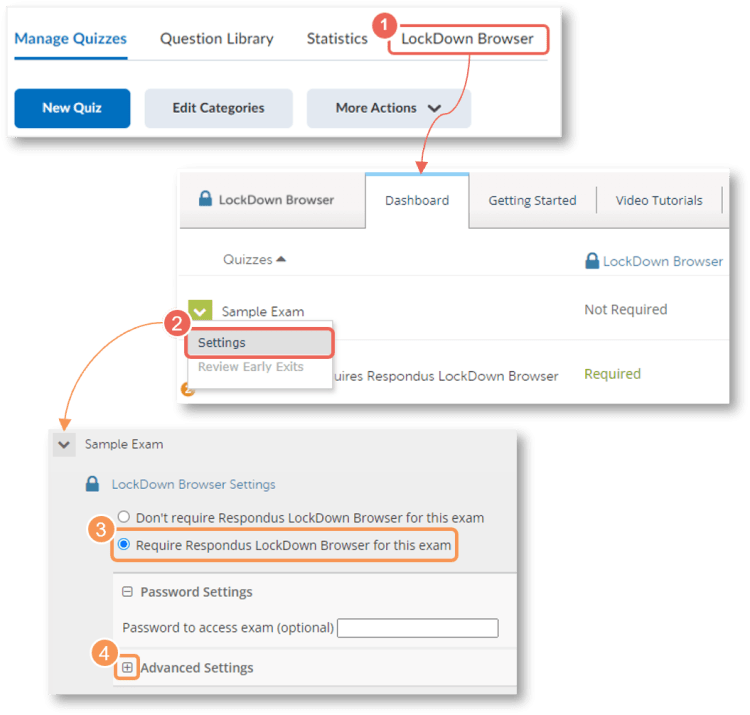Instructors can now choose to have quizzes automatically submit student responses when the set time limit is up. Simply tick on Set time limit (1) from Timing & Display to enable quiz timing. Then, enter a time […]
Tag: Quizzes
Improved Quiz Timing Settings – no more Grace Period
In mid-July 2023, Quiz timing settings will be updated. Now you will only need to enter the time limit (no more grace period needed). When students take the exam, they […]
Incorporating interactive question types in your quizzes with H5P Questions
H5P Question Types are now supported in all quiz interfaces. Adding H5Ps to quizzes gives the opportunity for more interactive question types and authentic assessment by using content types such as […]
Respondus Lockdown Browser is now enabled for all HE units
We are pleased to inform you that the Respondus Lockdown Browser (RLBD) is now re-enabled in VU Collaborate for all Higher Education units. You can activate the Respondus browser for quizzes and find the settings from the […]