
Welcome to the April edition of the VU Collaborate Help Newsletter. We hope you had a good start to the new year and are excited for Block teaching in 2023.
Below is some information on
Block Key Dates | VU Collaborate News | Tip of the Month | Learning and Teaching | Upcoming Events
*use the links to get straight to each section
Block Key Dates
Find out about block space creation dates and preparation for upcoming teaching periods.
1. When are Delivery Spaces created?
Delivery spaces will be available 2 weeks prior to your teaching period, and 5 weeks prior for placement units. To check for the teaching period, refer to the VU calendar.
2. Which Master Space will be used?
*UG: undergraduate; *PG: postgraduate
| Delivery Mode | Master Space |
|---|---|
| UG/PG Block | (Online) |
| UG/PG Block Online Real-time (ORT) | (Online) |
| UG/PG Block Online Self-paced (OSP) | (Online SP) |
| 8 Week PG Block | (8Week Block) |
| Offshore Standard (12w) Delivery | (Offshore) |
| Offshore Block | (Offshore Block) |
3. What should I check before the block starts?
*Use this checklist to review and adjust all components in the VU Collaborate Delivery Space after it has been created and before students have access to it.
4. How to find my delivery/teaching spaces?
All block 3 delivery spaces will be under 2023-H1B3. To search for your space using the new term, see How to search for your delivery space.
Semester 1 Block 2 Final Friday
Due to upcoming Public holidays (Easter), the Final Friday for this block will be Friday the 21st of April. Please ensure your results are finalised in VU Collaborate by 5 pm on that day.
Results will be released to students on the following Monday. For more information on Final Friday, refer to Everything you need to know about Final Friday
VU Collaborate News
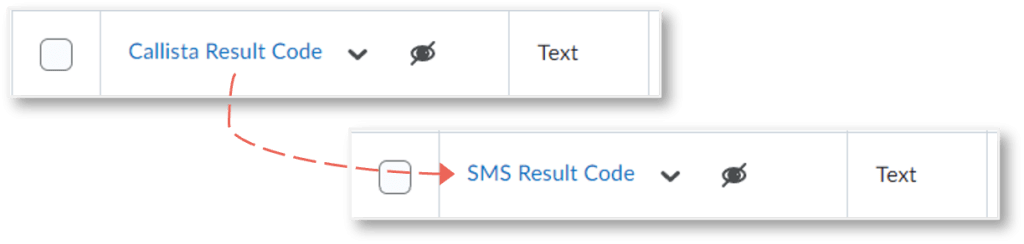
Renaming of Callista Result Code in your Gradebook
From 20th March, Callista Result Code in all Block Model unit gradebook has been renamed to SMS Result Code (Student Management System). This name change will not affect the use of your current or existing grade codes.
You may use L (Unconfirmed/Late grade) where needed, PL for placement units, and S (Satisfactory ungraded pass) or U (Ungraded fail) for Pass/Fail units. If no value is entered, the grade return process will be determined by the final adjusted grade.
For more details on gradebook in block model units, refer to How to use the Gradebook in block model units.
If your unit does not have any SMS Result Code, please contact us at VUCollaborateHelp@vu.edu.au for further assistance.
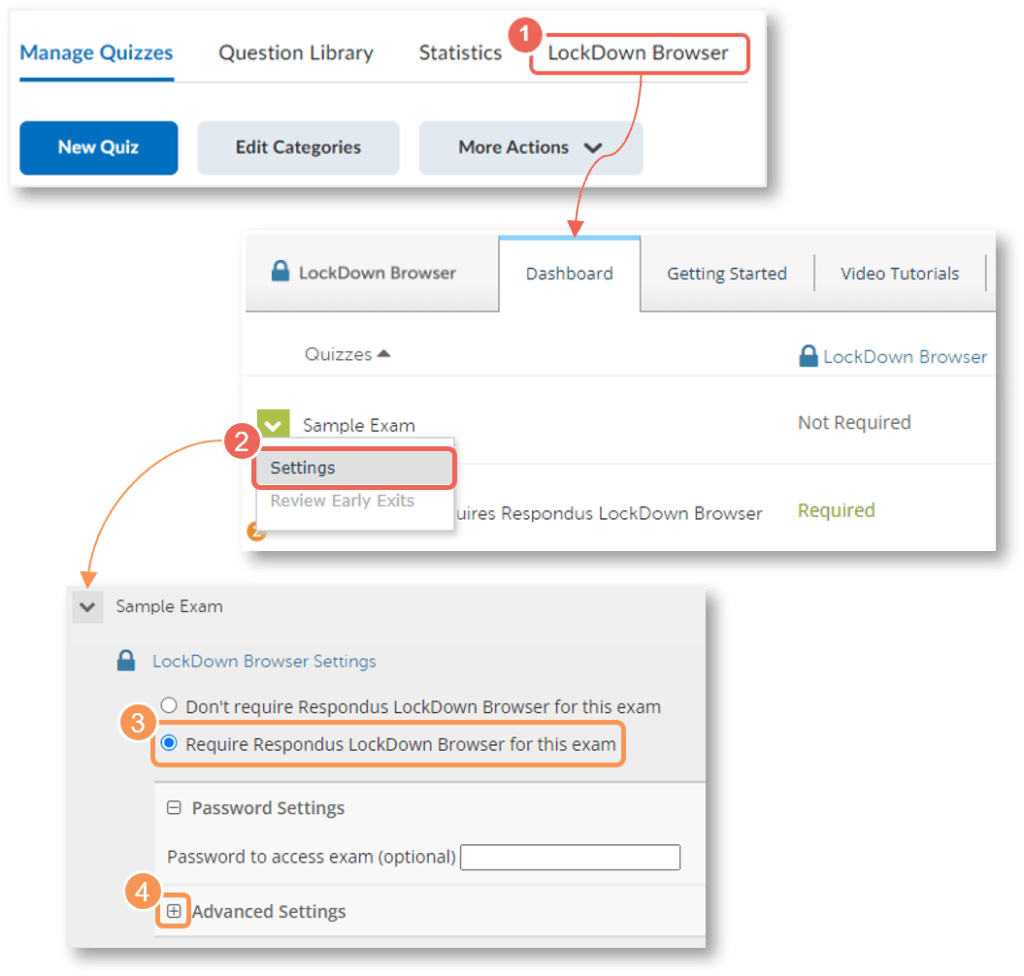
Respondus Lockdown Browser is now enabled for all HE units
We are pleased to inform you that the Respondus Lockdown Browser (RLBD) is now re-enabled in VU Collaborate for all Higher Education units. You can activate the Respondus browser for quizzes and find the settings from the LockDown Browser tab (1) in Manage Quizzes.
It is recommended you only use RLDB for on-campus invigilated tests with a final weighting of 20% or more. For more details on how to enable the browser on a specific quiz, refer to our guide Respondus Lockdown Browser (RLDB).
Or come to our training sessions for more instructions.
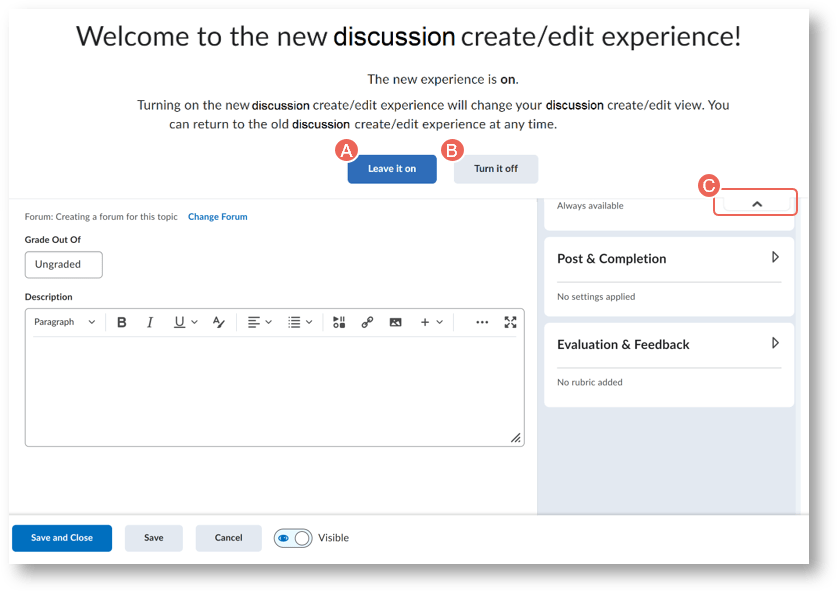
Introducing a new Discussion creation experience
The new VU Collaborate Discussion Topic creation is coming at the end of April 2023 and is enabled as an opt-in feature.
You can (A) leave it on, (B) Turn it off, and you will be able to (C) switch between the old and new interface as desired until the end of this year.
This enhancement will bring the Discussion tool in line with the Assessment Dropbox and Quizzes create/edit interface.
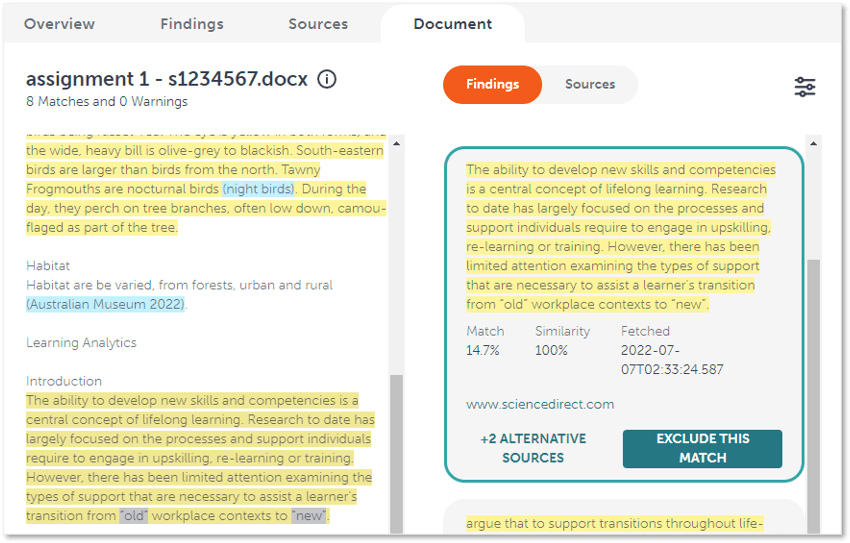
Getting started with the New Originality analysis report
We are also excited to inform you of the new Originality report interface, implemented at the end of March.
With the new interface, you can easily look for matching texts and their sources as well as exclude them directly from the Document view.
To learn more about Originality Report, go to our guide Interpreting the Originality Report, or come along to our workshop via VU Develop.
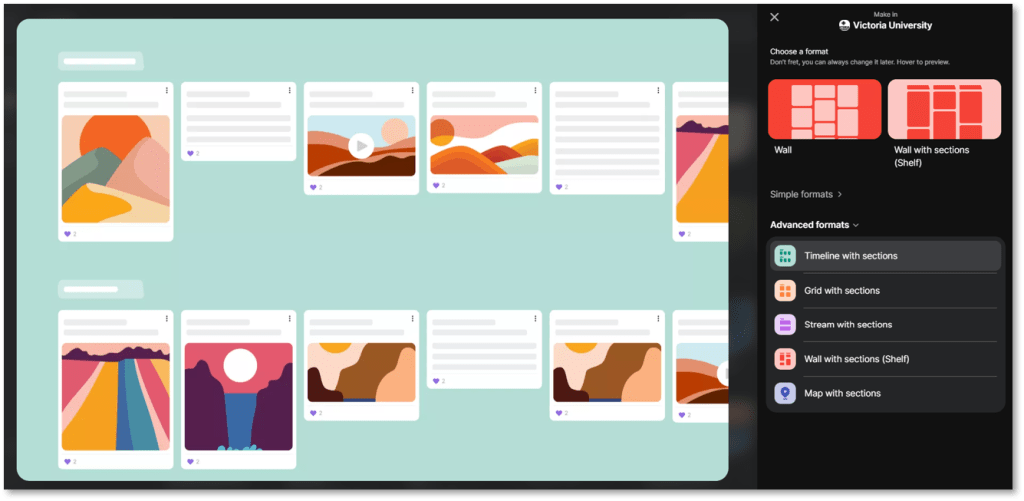
Exploring new features in Padlet
Organising your posts with Sections
You can now manage and group student posts into sections. Sections are available for all Padlet boards, except in Canvas format.
To find out more, refer to our guide: Using Padlet
Presenting student posts using Slideshow
Turning your Padlet board into presentation slides with a simple click on the Open Slideshow button. The look and format of the presentation will be the same as the appearance settings in current your board.
Workshop – Padlet for teaching
Want to get started with Padlet? Or, do you already love it but want to learn about some new features? Come along to this hands-on virtual session, register on VU Develop.
Ready to explore?
Workshops – See the Training Calendar
Guides – See VU Collaborate Help guides and resources
HIVE Sessions – Book a One-on-One Session
Chat – from VU Collaborate Help or Unit Space
Tip of the Month
Tip #1: Do you have a group assessment that would like to link to the dropbox?
Simply go to Edit Folder from your desired dropbox folder, then select Group Assignment from Submission & Completion (a). From here, you can link to the relevant student group set (b).
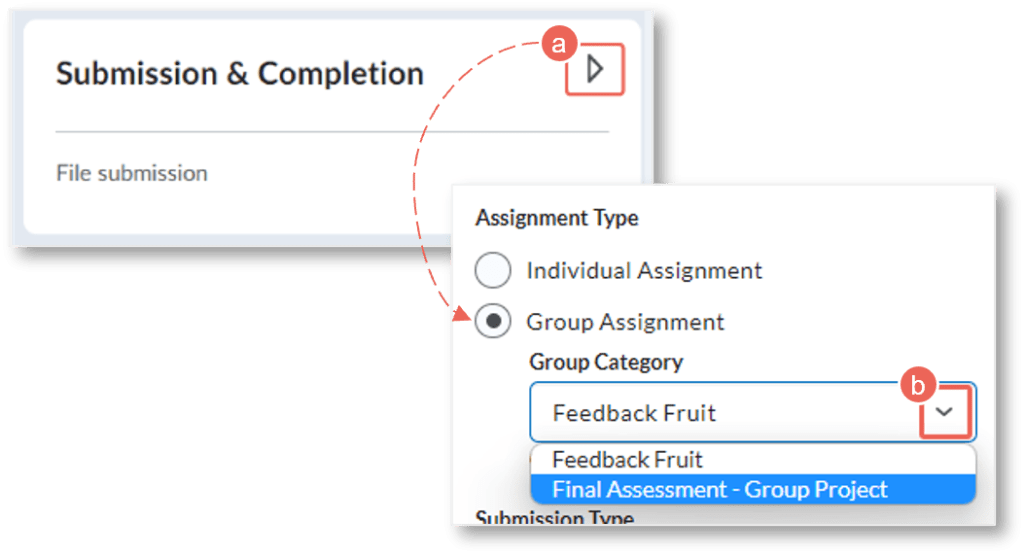
Tip #2: You can also quickly tell if your assessment is set as group submission or connect to the gradebook via the assessment icons: (1) link to a group set/category and (2) linked to gradebook.
Refer to
- Create student groups to get started and set up groups.
- Submission and Completion settings for more details on different types of submission settings.
- Assessment Icons for all icon descriptions.
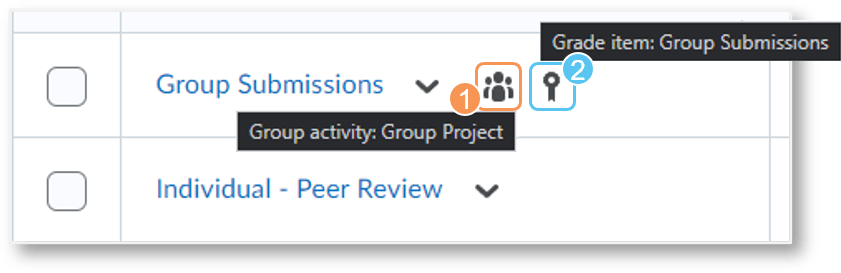
Do you have any technology-enhanced learning tips that you would like to know or share across the University? Email us at VUCollaborateHelp@vu.edu.au.
Learning & Teaching
L&T Symposium Highlight
Colleagues from Moondani Balluk, VU’s Indigenous Academic Unit, presented a powerful panel at the 2022 L&T Symposium on Teaching Block while Blak.
If you didn’t see it last December or would like to watch it again, view it on the Symposium sharepoint site (login required).
How to reference generative artificial intelligence (AI) in learning and research.
Do you need your students to be able to reference the use of Chat GPT or other AI tools? Generative AI examples have now been added to VU referencing guides. See below:
Please note that the advice on these guides is being updated regularly.
Upcoming Events
| APRIL 2023 | Date |
|---|---|
| Public Holidays | 7 – 11 Apr |
| Semester 1 Block 3 Delivery Space Creation | 17 Apr |
| Using the Dropbox Originality Check | 12 Apr 12:00 PM |
| Padlet for teaching | 13 Apr 13:00 PM |
| VU Collaborate Analytics | 27 Apr 12:00 PM |
| Sem 1 Block 2 Final Friday | 21 Apr |
| Student access to Sem 1 Block 3 Delivery Spaces | 24 Apr |
| On-campus Hive Drop-in (City Tower – T1516) | Mondays & Tuesdays |
| On-campus Hive Drop-in (Footscray Park- A202) | Wednesdays & Thursdays |
Copyright © 2024 VU Collaborate Team, Victoria University.
Read our past issues at our Newsletter Site.
Our contact details:
VUCollaborateHelp@vu.edu.au
Sessions & Workshops
VU Collaborate Guides
Want to include any news or ideas in our newsletters?
You can contact us at VUCollaborateHelp@vu.edu.au
