
Welcome to the May edition of the VU Collaborate Help Newsletter. We hope you had a good start to the new year and are excited for Block teaching in 2023.
Below is some information on
Block Key Dates | VU Collaborate News | Tip of the Month | Learning and Teaching | Upcoming Events
*use the links to get straight to each section
Block Key Dates
Find out about block space creation dates and preparation for upcoming teaching periods.
1. When are Delivery Spaces created?
Delivery spaces will be available 2 weeks prior to your teaching period, and 5 weeks prior for placement units. To check for the teaching period, refer to the VU calendar.
2. Which Master Space will be used?
*UG: undergraduate; *PG: postgraduate
| Delivery Mode | Master Space |
|---|---|
| UG/PG Block | (Online) |
| UG/PG Block Online Real-time (ORT) | (Online) |
| UG/PG Block Online Self-paced (OSP) | (Online SP) |
| 8 Week PG Block | (8Week Block) |
| Offshore Standard (12w) Delivery | (Offshore) |
| Offshore Block | (Offshore Block) |
3. What should I check before the block starts?
*Use this checklist to review and adjust all components in the VU Collaborate Delivery Space after it has been created and before students have access to it.
4. How to find my delivery/teaching spaces?
All block 4 delivery spaces will be under 2023-H1B4. To search for your space using the new term, see How to search for your delivery space.
Semester 1 Block 3 Final Friday
The Final Friday for this block will be Friday the 26th of May. Please ensure your results are finalised in VU Collaborate by 5 pm on that day.
Results will be released to students on the following Monday. For more information on Final Friday, refer to Everything you need to know about Final Friday
Change of Callista Result Code
The Callista Result Code in all Block Model unit gradebook has been renamed to SMS Result Code (Student Management System). This name change will not affect the use of your current or existing grade codes. If your unit does not have an SMS Result Code, please contact us for further assistance.
VU Collaborate News
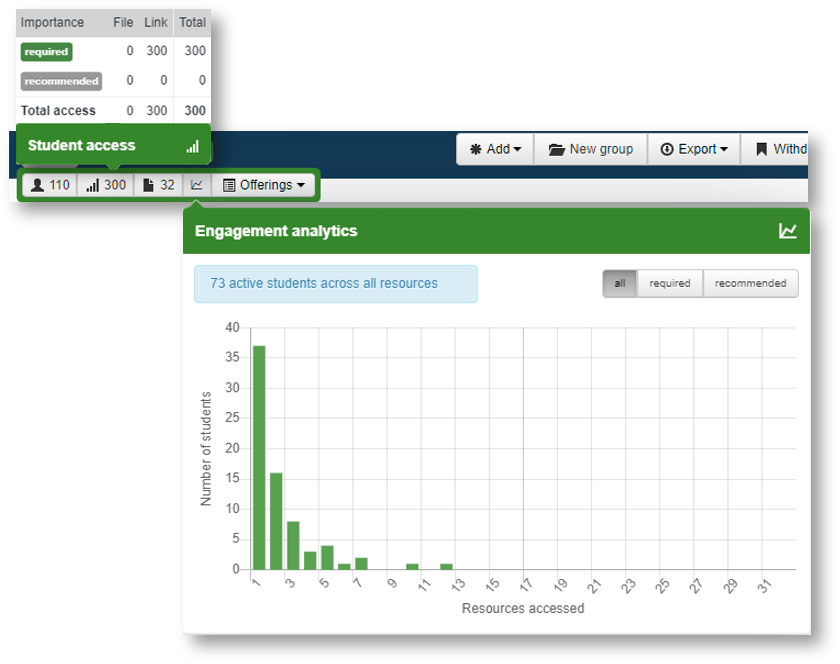
Exploring student engagement with a reading list using Educator Insights
Ever wondered how many students have read the required readings of your unit? eReserve educator insights can keep you informed.
Educator Insights allows teaching staff to see levels of student engagement with reading list resources in real-time. The data provides a count of Student Access, Resource Count, Unique Student Access, and Student Engagement.
For any unit reading list, open and select the graph icons on the left side. Here you can view how many students have access to the readings that are split by Resource Importance (required and recommended) and by Resource Kind (link or file).
To explore more, go to the Readings – Educator Insights guide by VU Library. Alternatively, Drop-in to chat with librarians about your eReserve Readings questions, details can be found via VU Develop.
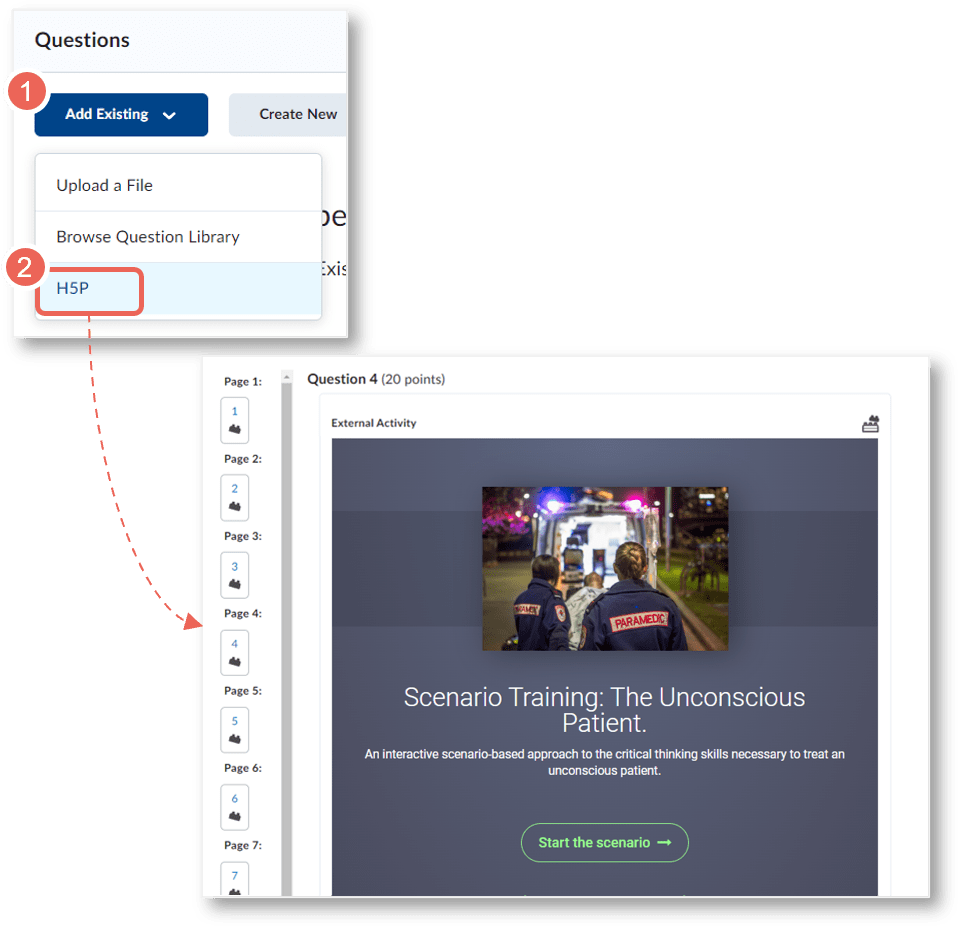
Incorporating interactive question types in your quizzes with H5P Questions
H5P Question Types are now supported in all quiz interfaces. Adding H5Ps to quizzes gives the opportunity for more interactive question types and authentic assessment by using content types such as Branching Scenarios and Interactive Videos. It also extends to the list of quiz question types you can utilise.
The score from the H5P will be incorporated into the overall quiz attempt score, rather than create its own grade item.
Ready to discover more, refer to our guide: Incorporating H5Ps in the VU Collaborate Quiz Tool, or contact our team.
Note that it is suggested to only use the H5P in Quiz feature for Formative assessment at this time. If you wish to use this feature in Summative assessment, please contact us.
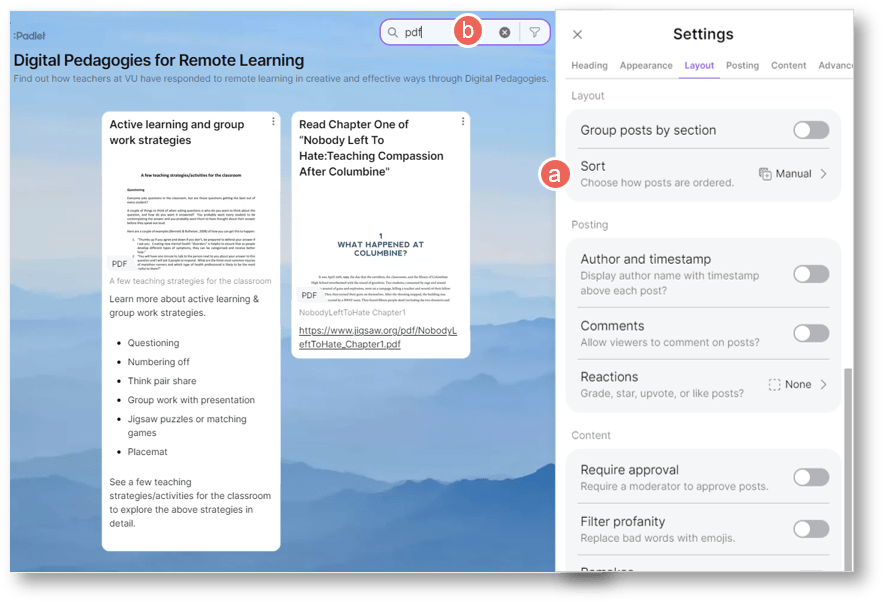
Sorting and Searching for posts from your Padlet board
Looking for a specific post from your Padlet board? With the new Padlet features, you can now Sort (a) posts by date, alphabetically, reaction score and more. Simply go to your board Layout Settings and choose how posts are ordered.
You can also Search (b) for a post using keywords, file types, captions, and comments.
Want to get started with Padlet? check out our guide at Using Padlet.
Ready to explore?
Workshops – See the Training Calendar
Guides – See VU Collaborate Help guides and resources
HIVE Sessions – Book a One-on-One Session
Chat – from VU Collaborate Help or Unit Space
Tip of the Month
Making your Zoom meeting more accessible with live captioning
Live transcripts and captions provide an immediate text version of spoken words in real-time within your Zoom classroom and meeting, making your session accessible and easier to follow and understand.
To enable live transcripts, closed captions, or the ability to save transcripts (on request), go to your settings from VU Zoom Web Portal. Then, switch on Automated captions.
Refer to Providing live transcripts and captions for Zoom Classrooms for more information.
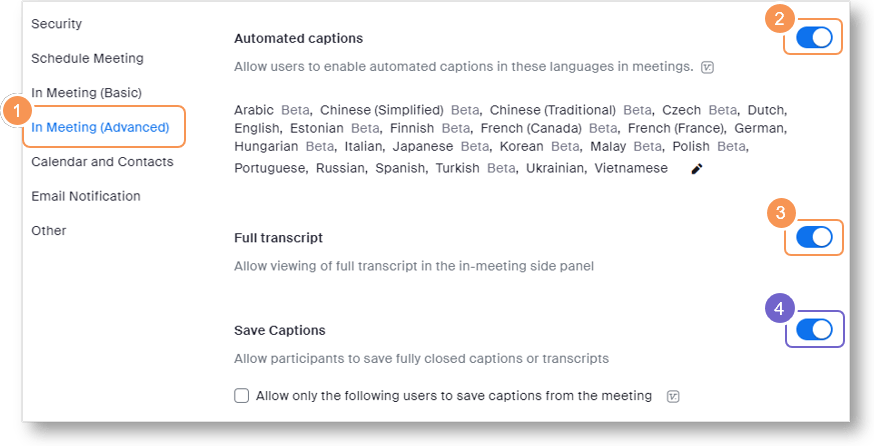
Do you have any technology-enhanced learning tips that you would like to know or share across the University? Email us at VUCollaborateHelp@vu.edu.au.
Learning & Teaching
Exploring the groupwork assessment and our approaches at VU
In December 2020, VU academic staff were surveyed and asked about the benefits and challenges of groupwork assessment tasks. A couple of aspects stood out in the responses: groupwork assessment tasks were perceived simultaneously as great and awful and the benefits of groupwork assessment tasks were often outweighed by challenges.
To improve our groupwork assessment practices, we have searched the literature, reviewed the 2020 survey findings, and drawn on our collective experience in the scholarship of teaching and learning to source and create the material presented on this page: Groupwork approaches.
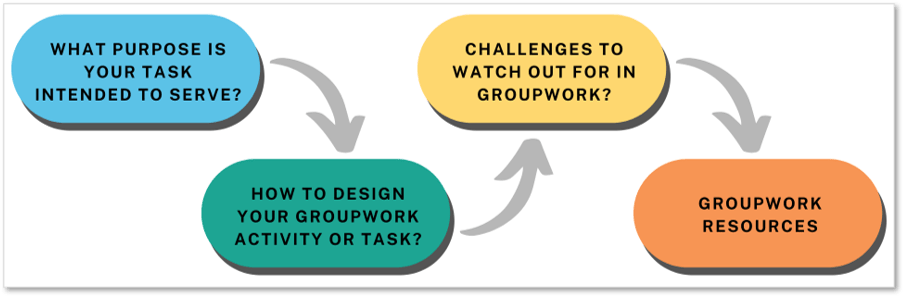
Upcoming Events
| MAY 2023 | Date |
|---|---|
| Block Key Dates | |
| Semester 1 Block 4 Delivery Space Creation | 15 May |
| Student access to Sem 1 Block 4 Delivery Spaces | 22 May |
| Sem 1 Block 3 Final Friday | 26 May |
| Upcoming Sessions | |
| Creating videos in Panopto | 11 May 12:00 PM |
| Grading & Assessing in VU Collaborate | 19 May 12:00 PM |
| VU Collaborate Analytics | 22 May 12:00 PM |
| Creating a Feedback Fruits Peer Review | 31 May 12:00 PM |
| On-campus Hive Drop-in (City Tower – T1516) | Mondays & Tuesdays |
| On-campus Hive Drop-in (Footscray Park- A202) | Wednesdays & Thursdays |
Copyright © 2024 VU Collaborate Team, Victoria University.
Read our past issues at our Newsletter Site.
Our contact details:
VUCollaborateHelp@vu.edu.au
Sessions & Workshops
VU Collaborate Guides
Want to include any news or ideas in our newsletters?
You can contact us at VUCollaborateHelp@vu.edu.au
