
Welcome to the July edition of the VU Collaborate Help Newsletter. We hope you are well and excited for Block teaching.
Below is some information on
Block Key Dates | VU Collaborate News | Tip of the Month | Learning and Teaching | Upcoming Events
*use the links to get straight to each section
Block Key Dates
Find out about block space creation dates and preparation for upcoming teaching periods.
1. When are Delivery Spaces created?
Delivery spaces will be available 2 weeks prior to your teaching period, and 5 weeks prior for placement units. To check for the teaching period, refer to the VU calendar.
2. Which Master Space will be used?
*UG: undergraduate; *PG: postgraduate
| Delivery Mode | Master Space |
|---|---|
| UG/PG Block | (Online) |
| UG/PG Block Online Real-time (ORT) | (Online) |
| UG/PG Block Online Self-paced (OSP) | (Online SP) |
| 8 Week PG Block | (8Week Block) |
| Offshore Standard (12w) Delivery | (Offshore) |
| Offshore Block | (Offshore Block) |
3. What should I check before the block starts?
*Use this checklist to review and adjust all components in the VU Collaborate Delivery Space after it has been created and before students have access to it.
4. How to find my delivery/teaching spaces?
All Semester 2 Block 1 delivery spaces will be under 2023-H2B1. To search for your space using the new term, see How to search for your delivery space.
Winter Block Final Friday
The Final Friday for this block will be Friday the 28th of July. Please ensure your results are finalised in VU Collaborate by 5 pm on that day.
Results will be released to students on the following Monday. For more information on Final Friday, refer to Everything you need to know about Final Friday
VU Collaborate News
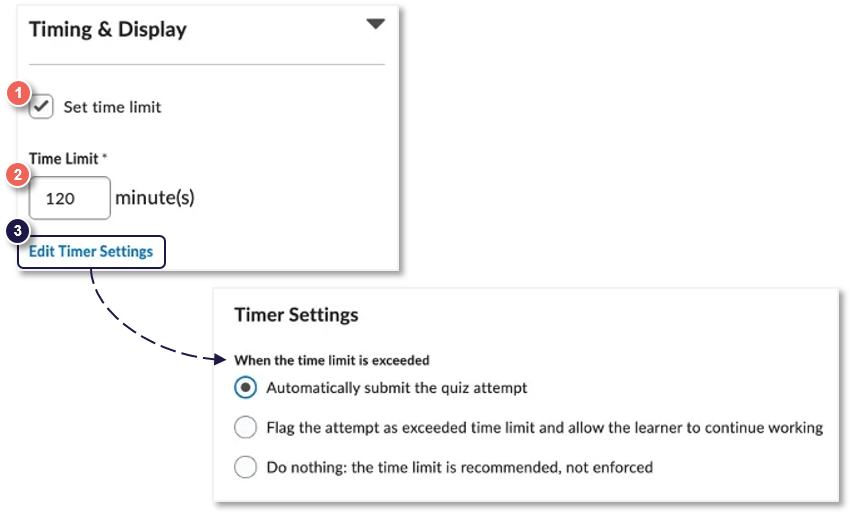
New quiz feature: Auto-submitting student attempt once the time is up!
Instructors can now choose to have quizzes automatically submit student responses when the set time limit is up. Simply tick on Set time limit (1) from Timing & Display to enable quiz timing. Then, enter a time limit value (2). Once done, the auto-submit function will be enabled.
In addition, you can also click on Edit Timer Settings (3) to view other time limit conditions, including flag the attempt or do nothing when time is up.
No Grace Time option!
With the improved quiz timing, and auto-submission, there is no longer a grace time option, so review your Time Limit now.
Have any questions? Drop into a Hive session or contact us at VUCollaborateHelp@vu.edu.au.

Exploring Turnitin Similarity Check
Come along to our workshops to explore and ask questions regarding Turnitin Similarity Check.
Our sessions will cover:
- creating a Turnitin similarity check
- viewing similarity reports
- how to provide feedback with QuickMarks
- and more!
Ready to discover more? Book a training session through the VU Develop.
Check out our guide Accessing and Understanding the Turnitin Similarity Report, or try the Turnitin Check-Test Folder in VU Collaborate Essentials.
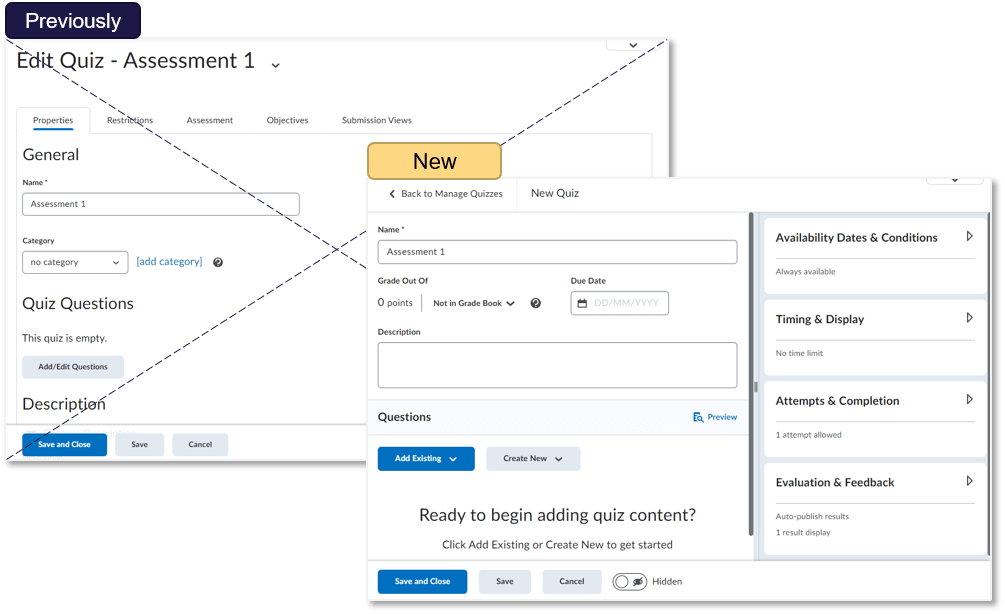
Last chance to get yourself familiar with the new quiz creation interface
The new quiz creation interface will be turned on by default from 5 pm Thursday, 13 July 2023. If you have not done so already, it is recommended that you get familiar with the new interface.
Ready to discover more? Refer to our guide: Creating a Quiz using the New Interface, or contact us through the options below.
Ready to explore?
Workshops – See the Training Calendar
Guides – See VU Collaborate Help guides and resources
HIVE Sessions – Book a One-on-One Session
Chat – from VU Collaborate Help or Unit Space
Tip of the Month
Preparing for your upcoming block teaching
Tip #1: Reset your Padlet board
In general, Padlet boards should be changed/updated in the delivery space of each block, and there are three options to help you accomplish that.
- Option 1: Remake the Padlet and re-embed it in the HTML page
- Option 2: Keep the existing Padlet but remove the posts
- Option 3: Keep existing Padlet and posts
See Managing Padlet boards from Block to Block for more details.
Can’t edit the boards? See Using Padlet, to Request a VU Padlet account.
Tip #2: Copy materials between unit spaces
In case there are some materials such as session activities and/or external learning tools (ie.: H5P, Panopto, and reading list) that you would like to copy into your current space, you must select the External Learning Tool Links option when copying session materials between spaces.
Refer to our guide to learn how to Copy Components Between Spaces.
In addition, use this checklist to review and adjust all components in the VU Collaborate delivery space after it has been created and before students have access to it.
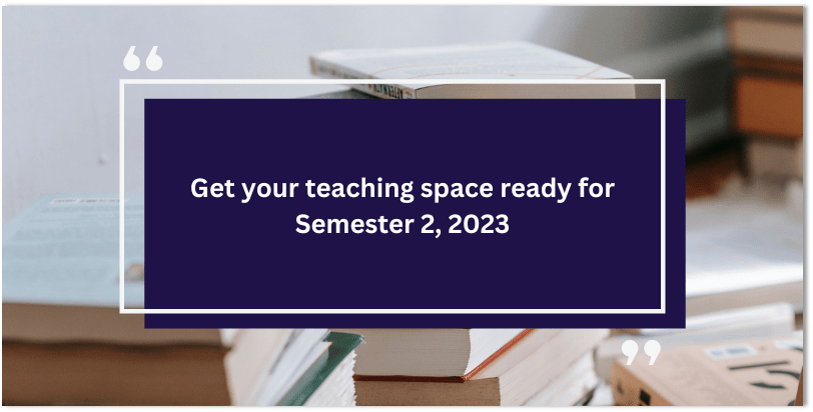
Learning & Teaching
Save the Date: 2023 Scholarship of Teaching and Learning Forum
Save the date for the 2023 Scholarship of Teaching and Learning Forum themed “Exploring the Intersection of Technologies and Effective Teaching: Innovations and Insights in Tertiary Education”. The Forum will be a one-day whole-of-VU event, on campus and streamed from Footscray Park.
The program will feature a keynote address, focused presentations, workshops, and a combined poster session with the Research Festival (new in 2023).
When? Tuesday 26 September 2023, 9 am – 5 pm.
More details can be found on 2023 Scholarship of Teaching & Learning Forum.
In the meantime, please save the date and submit any questions, feedback, or suggestions by email to STLForum@vu.edu.au
Call for abstract now open!
Written abstracts should be submitted using the online form. Please submit your abstracts by Sunday 6 August, 2023 11.59 pm (AEST).

Upcoming Events
| JULY 2023 | Date |
|---|---|
| Block Key Dates | |
| Semester 2 Block 1 Delivery Space Creation | 17 July |
| Student access to Semester 2 Block 1 Delivery Spaces | 24 July |
| Winter Block Final Friday | 28 July |
| Upcoming Sessions | |
| Grading & Assessing in VU Collaborate | 19 July 12:00 PM |
| Turnitin Similarity Check | See training calendar for session dates & times |
| Creating engaging learning activities with H5P | 27 July 13:00 PM |
| On-campus Hive Drop-in (City Tower – T1516) | See training calendar |
| On-campus Hive Drop-in (Footscray Park- A202) | See training calendar |
Copyright © 2024 VU Collaborate Team, Victoria University.
Read our past issues at our Newsletter Site.
Our contact details:
VUCollaborateHelp@vu.edu.au
Sessions & Workshops
VU Collaborate Guides
Want to include any news or ideas in our newsletters?
You can contact us at VUCollaborateHelp@vu.edu.au
