
Welcome to the August edition of the VU Collaborate Newsletter. We hope you are doing well and are excited for Block teaching.
Below is some information on
Block Key Dates | VU Collaborate News | Tip of the Month | Learning and Teaching | Upcoming Events
*use the links to get straight to each section
Block Key Dates
Find out about block space creation dates and preparation for upcoming teaching periods.
1. When are Delivery Spaces created?
Delivery spaces will be available 2 weeks prior to your teaching period, and 5 weeks prior for placement units. To check for the teaching period, refer to the VU calendar.
2. Which Master Space will be used?
*UG: undergraduate; *PG: postgraduate
| Delivery Mode | Master Space |
|---|---|
| UG/PG Block | (Online) |
| UG/PG Block Online Real-time (ORT) | (Online) |
| UG/PG Block Online Self-paced (OSP) | (Online SP) |
| 8 Week PG Block | (8Week Block) |
| Offshore Standard (12w) Delivery | (Offshore) |
| Offshore Block | (Offshore Block) |
3. What should I check before the block starts?
*Use this checklist to review and adjust all components in the VU Collaborate Delivery Space after it has been created and before students have access to it.
4. How to find my delivery/teaching spaces?
All Semester 2 Block 2 delivery spaces will be under 2023-H2B2. To search for your space using the new term, see How to search for your delivery space.
H2B1 Final Friday
The Final Friday for this block will be Friday the 25th of August. Please ensure your results are finalised in VU Collaborate by 5 pm on that day.
Results will be released to students on the following Monday. For more information on Final Friday, refer to Everything you need to know about Final Friday
VU Collaborate News
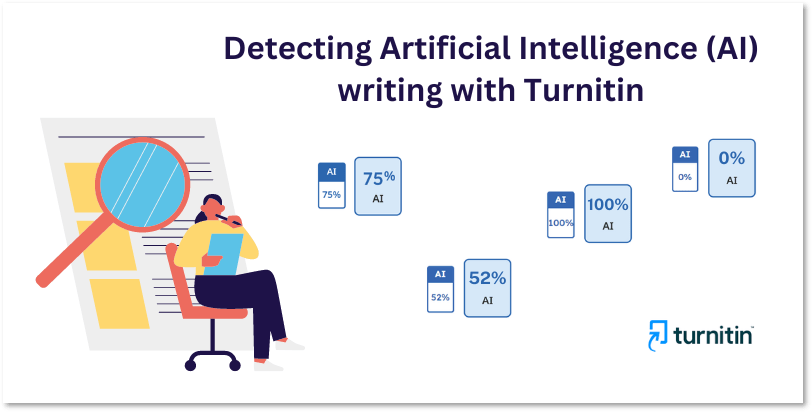
Turnitin’s AI writing detector
In addition to the similarity match report, Turnitin can detect text that is likely to have been produced by artificial intelligence (AI), such as ChatGPT. You can access this tool within the similarity check, to generate a report with highlighted text that may be of concern.
Note: As this tool is in its infancy, it should not be used solely in any investigation of academic misconduct, but rather a part of further investigation.
Want to learn more?
Visit AI Writing Detection, by Turnitin to learn about the report.
Visit Turnitin, by VU Collaborate Help to enable Turnitin and view the reports.
View the Training Calendar, to book a Turnitin Workshop session.
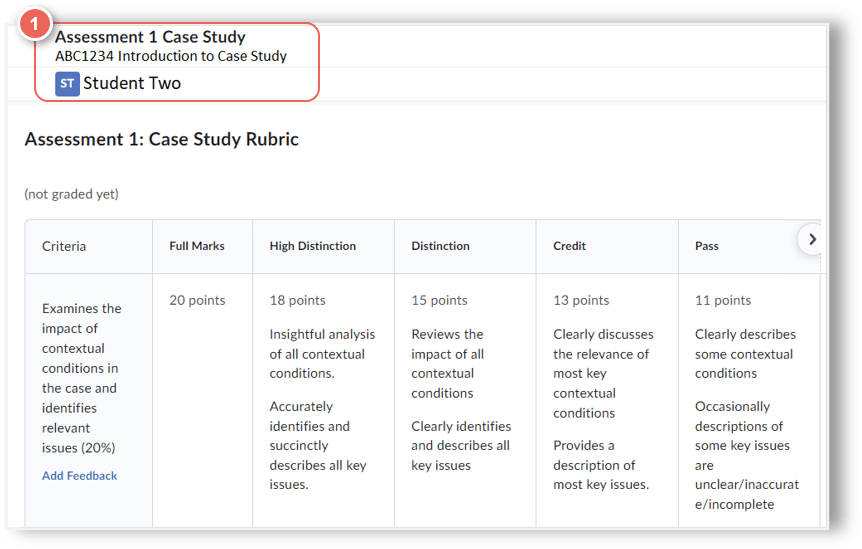
Student names are now included when marking with rubric
With the new improvement on the rubric marking view, the system now includes the student’s name when viewing and marking the entire rubric in a pop-out window. In addition, the details below will also be included in the rubric pop-out:
- Assessment Dropbox’s name
- Unit Title
- Student’s name
Note that if you enable the Anonymous Marking option in your assessment Dropbox, all name fields in the rubric pop-out will display as Anonymous.
Learn how to mark with rubrics in the Dropbox via our guide, or come along to our training session: Grading & Assessing in VU Collaborate
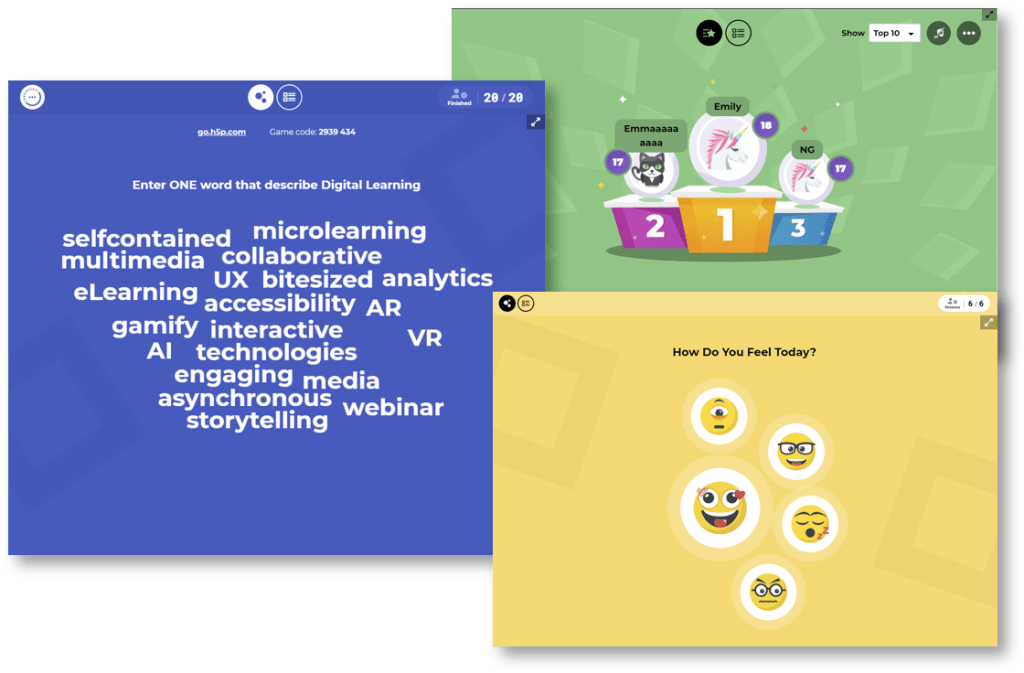
Gamify learning with H5P live engaging activities
Looking for a way to incorporate gamification and game-based learning in your classroom? With H5P live engagement content types, you can easily create and embed game-based activities into your VU Collaborate space, and allow up to 750 real-time players per game. H5P live engaging activities are available as:
- The Chase (live quiz competitions),
- Multi-poll,
- Word Cloud,
- Emoji Cloud.
Ready to discover more? Try it out!
Learn from our guides on Creating engaging learning activities with H5P, or come to our training sessions.
Ready to explore?
Workshops – See the Training Calendar
Guides – See VU Collaborate Help guides and resources
HIVE Sessions – Book a One-on-One Session
Chat – from VU Collaborate Help or Unit Space
Tip of the Month
Export Class and Group List directly from VU Collaborate
Want a class list with email addresses, or group enrolments? In your VU Collaborate space, simply go Enter Grades view from your Gradebook. Select Export, and then the required options.
Not only is this a quick way to get a list of all student names, and emails in your class. Additionally, you can download Group Enrolment lists, to see who is in each group, or to check if all students have been successfully allocated.
Want to give it a try? Refer to Exporting and Importing Gradebook Data guide.
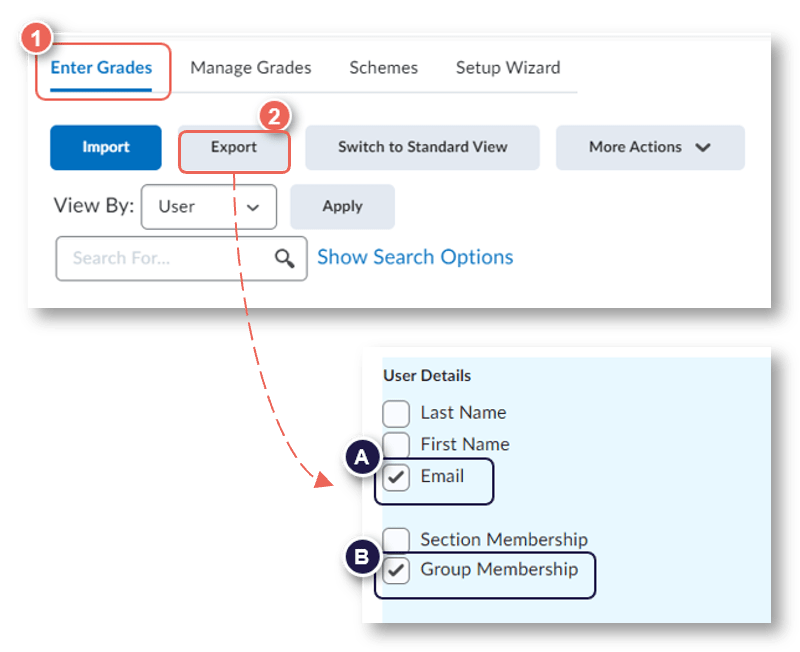
Learning & Teaching
Calling All Academics: Spotlight Your Panopto Classroom Innovations and Successes!
We are seeking an academic to present alongside the Video Hive team. This is an opportunity for VU to showcase how Panopto is being used to other educational organisations using or considering using Panopto.
To register your interest, please fill in the form below. You will be asked to describe how you are using Panopto in your teaching. We are seeking novel or interesting ways that Panopto is being with students in the classroom, for the creation of resources, and/or for assessment.
Location: VU City Queen Campus
Date: Wednesday 23rd August
Session 1: 2:00 pm to 2:45 pm
- 1 x (short) 15 min presentation (AVAILABLE)
- 1 x (short) 10 min presentation (Video Hive Team)
- 10 min Q&A
Note: This is a user group meeting, not a conference.
Register here: https://forms.gle/dKnRvfoeb7PCLrbF6
Upcoming Events
| AUGUST 2023 | Date |
|---|---|
| Block Key Dates | |
| Semester 2 Block 2 Delivery Space Creation | 14 Aug |
| Student access to Semester 2 Block 2 Delivery Spaces | 21 Aug |
| Semester 2 Block 1 Final Friday | 25 Aug |
| Upcoming Sessions | |
| Turnitin Similarity Check | See training calendar for session dates & times |
| Grading & Assessing in VU Collaborate | 10 Aug 12:00 PM |
| Creating engaging learning activities with H5P | 15 Aug 14:00 PM |
| City Tower – T1516 Hive Drop-in | See training calendar |
| Footscray Park – A202 Hive Drop-in | See training calendar |
Copyright © 2024 VU Collaborate Team, Victoria University.
Read our past issues at our Newsletter Site.
Our contact details:
VUCollaborateHelp@vu.edu.au
Sessions & Workshops
VU Collaborate Guides
Want to include any news or ideas in our newsletters?
You can contact us at VUCollaborateHelp@vu.edu.au
