
Welcome to the June edition of the VU Collaborate Help Newsletter. We hope you are well and excited for Block teaching.
Below is some information on
Block Key Dates | VU Collaborate News | Tip of the Month | Upcoming Events
*use the links to get straight to each section
Block Key Dates
Find out about block space creation dates and preparation for upcoming teaching periods.
1. When are Delivery Spaces created?
Delivery spaces will be available 2 weeks prior to your teaching period, and 5 weeks prior for placement units. To check for the teaching period, refer to the VU calendar.
2. Which Master Space will be used?
*UG: undergraduate; *PG: postgraduate
| Delivery Mode | Master Space |
|---|---|
| UG/PG Block | (Online) |
| UG/PG Block Online Real-time (ORT) | (Online) |
| UG/PG Block Online Self-paced (OSP) | (Online SP) |
| 8 Week PG Block | (8Week Block) |
| Offshore Standard (12w) Delivery | (Offshore) |
| Offshore Block | (Offshore Block) |
3. What should I check before the block starts?
*Use this checklist to review and adjust all components in the VU Collaborate Delivery Space after it has been created and before students have access to it.
4. How to find my delivery/teaching spaces?
All Winter block delivery spaces will be under 2023-HWB. To search for your space using the new term, see How to search for your delivery space.
Semester 1 Block 4 Final Friday
The Final Friday for this block will be Friday the 23rd of June. Please ensure your results are finalised in VU Collaborate by 5 pm on that day.
Results will be released to students on the following Monday. For more information on Final Friday, refer to Everything you need to know about Final Friday
Change of Callista Result Code
The Callista Result Code in all Block Model unit gradebook has been renamed to SMS Result Code (Student Management System). This name change will not affect the use of your current or existing grade codes. If your unit does not have an SMS Result Code, please contact us for further assistance.
VU Collaborate News
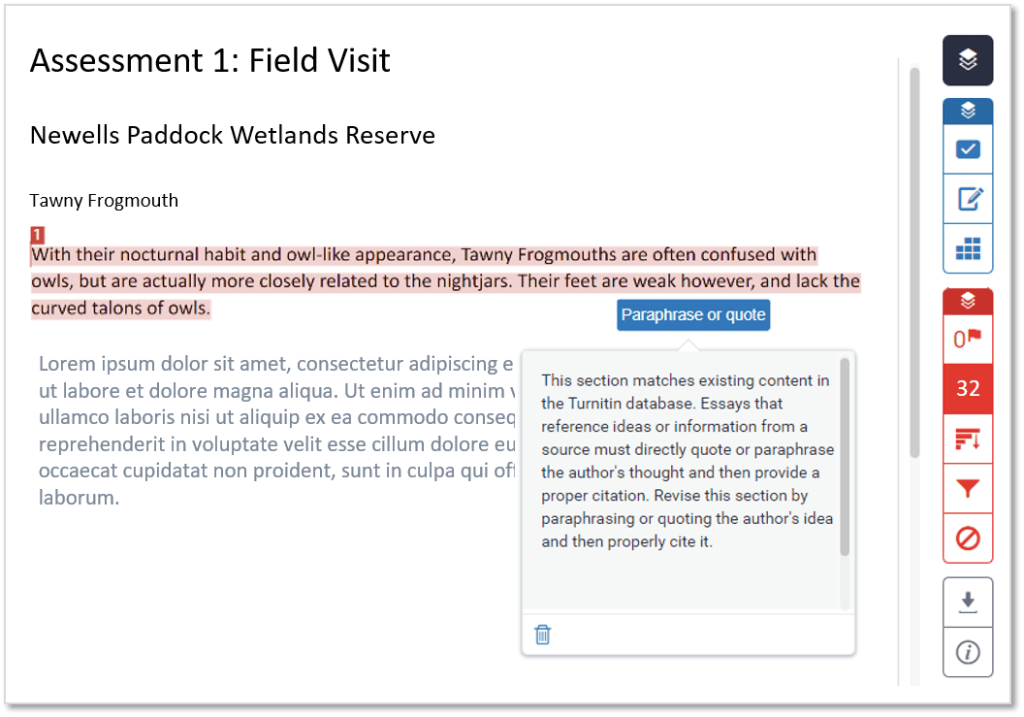
Turnitin is returning to VU Collaborate!
Returning in July 2023, Turnitin is scheduled to replace Ouriginal (Urkund) by November 2023. During the transition period, you can either enable Turnitin or Ouriginal Check (Urkund) on your assessment Dropbox.
Ready to discover more? Book a training session through the training and support calendar or contact us at VUCollaborateHelp@vu.edu.au.
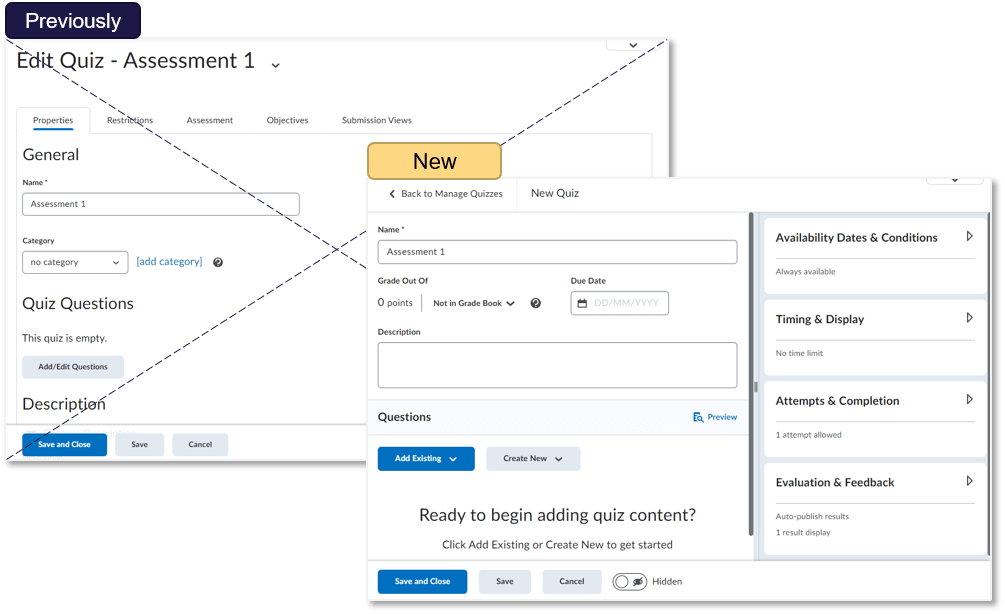
The new quiz interface will be set as default in July
Starting from July 2023, the new quiz creation interface will be enabled by default and the opt-out option will no longer be available. To get familiar with the new quiz interface and its settings, our team currently offers instructional guides and drop-ins to learn more about the new quiz creation experience.
Ready to discover more? Refer to our guide: Creating a Quiz using the New Interface, or contact our team to register.
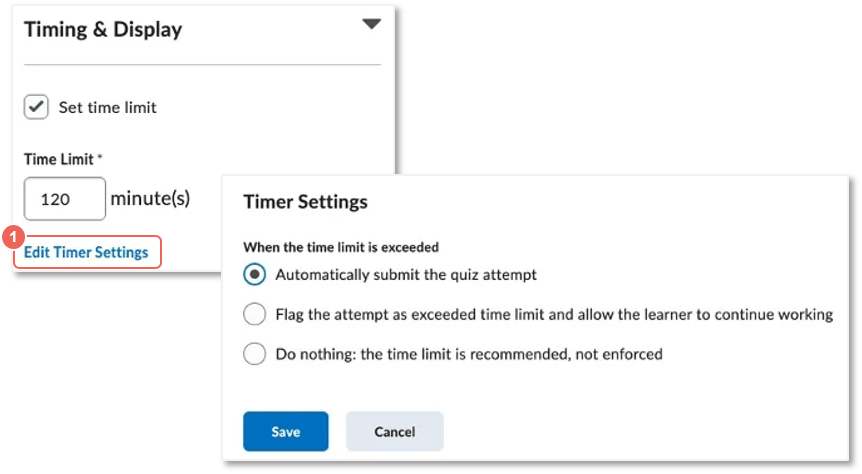
Improved Quiz Timing Settings – no more Grace Period
In mid-July 2023, Quiz timing settings will be updated. Now you will only need to enter the time limit (no more grace period needed). When students take the exam, they will receive time warnings, and then at the end of the time limit, the quiz will be automatically submitted.
Have any questions? Drop into a Hive session or contact us at VUCollaborateHelp@vu.edu.au.
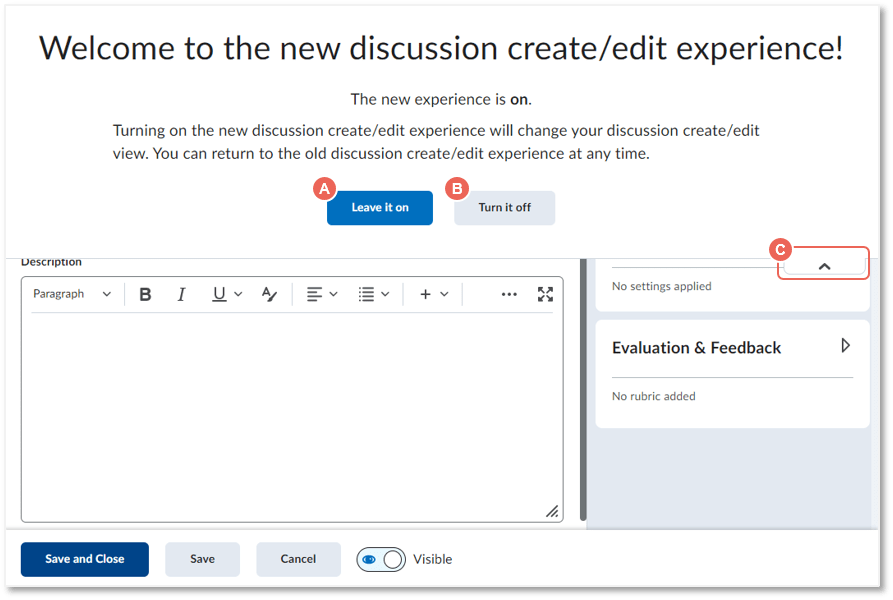
Create discussion topics quickly with the new discussion creation experience (Opt-in)
The new VU Collaborate Discussion Topic creation experience is now available as an opt-in feature in VU Collaborate.
You can (A) leave it on, (B) Turn it off, and you will be able to (C) switch between the old and new interface as desired until the end of this year.
This enhancement will bring the Discussion tool in line with the Assessment Dropbox and Quizzes create/edit interface. Get started at Creating a Discussion Forum and Topics using the New Interface.
Ready to explore?
Workshops – See the Training Calendar
Guides – See VU Collaborate Help guides and resources
HIVE Sessions – Book a One-on-One Session
Chat – from VU Collaborate Help or Unit Space
Tip of the Month
Did you know that you can adjust the score within performance level when marking using a rubric?
For each criterion, hover over the scale levels to read the description, then
- (1) select the performance level achieved.
- The (2) criterion score will be displayed under the scale.
- You can then manually adjust the default value to a score with the provided performance level range (3).
In the example below, the high distinction range is (16-19.9 points), and the default value is the mid-point (18 points), this has been adjusted down to (16.5 points).
Want to learn more about marking using rubrics? Check out our upcoming workshop: Grading & Assessing in VU Collaborate. Alternatively, refer to the guide Marking with Rubrics in Dropbox.
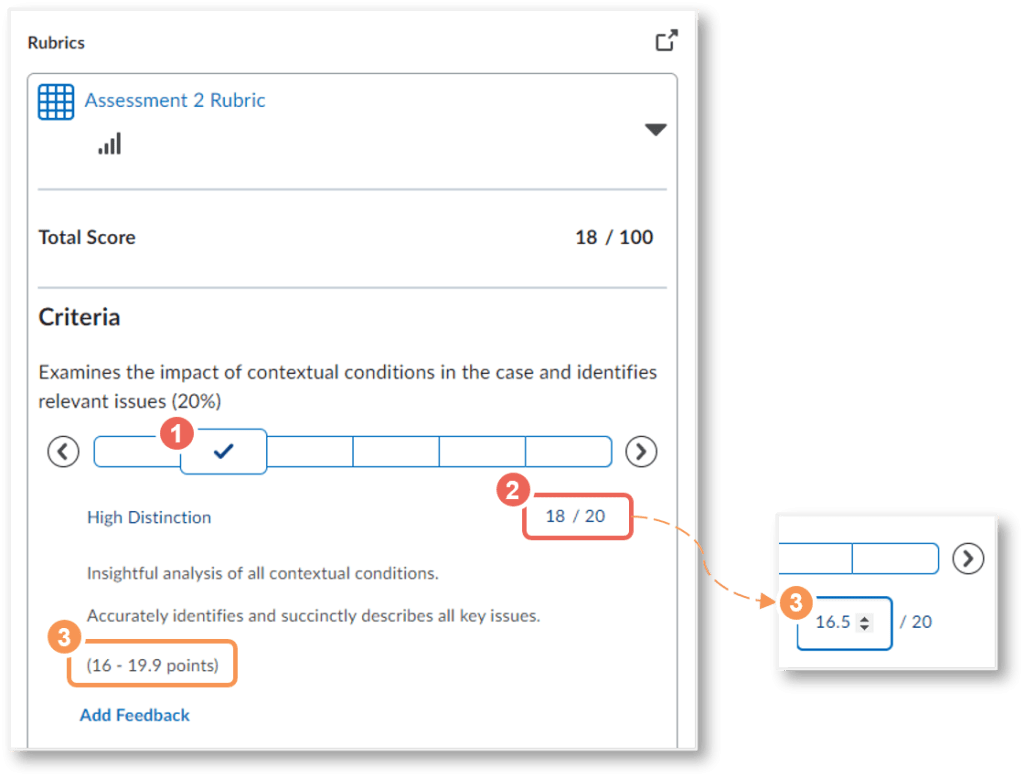
Do you have any technology-enhanced learning tips that you would like to know or share across the University? Email us at VUCollaborateHelp@vu.edu.au.
Upcoming Events
| JUNE 2023 | Date |
|---|---|
| Block Key Dates | |
| Winter Block Delivery Space Creation | 19 Jun |
| Sem 1 Block 4 Final Friday | 23 Jun |
| Student access to Winter block Delivery Spaces | 26 Jun |
| Upcoming Sessions | |
| Grading & Assessing in VU Collaborate | 15 Jun 12:00 PM |
| Turnitin Similarity Check | See training calendar for session dates & times |
| Creating videos in Panopto | 22 Jun 12:00 PM |
| On-campus Hive Drop-in (City Tower – T1516) | See training calendar |
| On-campus Hive Drop-in (Footscray Park- A202) | See training calendar |
Copyright © 2024 VU Collaborate Team, Victoria University.
Read our past issues at our Newsletter Site.
Our contact details:
VUCollaborateHelp@vu.edu.au
Sessions & Workshops
VU Collaborate Guides
Want to include any news or ideas in our newsletters?
You can contact us at VUCollaborateHelp@vu.edu.au
