
Welcome to March edition of the 2023 VU Collaborate Help Newsletter. We hope you had a good start to the new year and are excited for Block teaching in 2023.
Below is some information on
Block Key Dates | VU Collaborate News | Tip of the Month | Learning and Teaching | Upcoming Events
*use the links to get straight to each section
Block Key Dates
Find out about block space creation dates and preparation for upcoming teaching periods.
1. When are Delivery Spaces created?
Delivery spaces will be available 2 weeks prior to your teaching period, and 5 weeks prior for placement units. To check for the teaching period, refer to the VU calendar.
2. Which Master Space will be used?
*UG: undergraduate; *PG: postgraduate
| Delivery Mode | Master Space |
|---|---|
| UG/PG Block | (Online) |
| UG/PG Block Online Real-time (ORT) | (Online) |
| UG/PG Block Online Self-paced (OSP) | (Online SP) |
| 8 Week PG Block | (8Week Block) |
| Offshore Standard (12w) Delivery | (Offshore) |
| Offshore Block | (Offshore Block) |
3. What should I check before the block starts?
*Use this checklist to review and adjust all components in the VU Collaborate Delivery Space after it has been created and before students have access to it.
4. How to find my delivery/teaching spaces?
All block 2 delivery spaces will be under 2023-H1B2. To search for your space using the new term, see How to search for your delivery space.
Semester 1 Block 2 Final Friday
The Final Friday for this block will be Friday the 21st of April. Please ensure your results are finalised in VU Collaborate by 5 pm on that day.
Results will be released to students on the following Monday. For more information on Final Friday, refer to Everything you need to know about Final Friday
VU Collaborate News
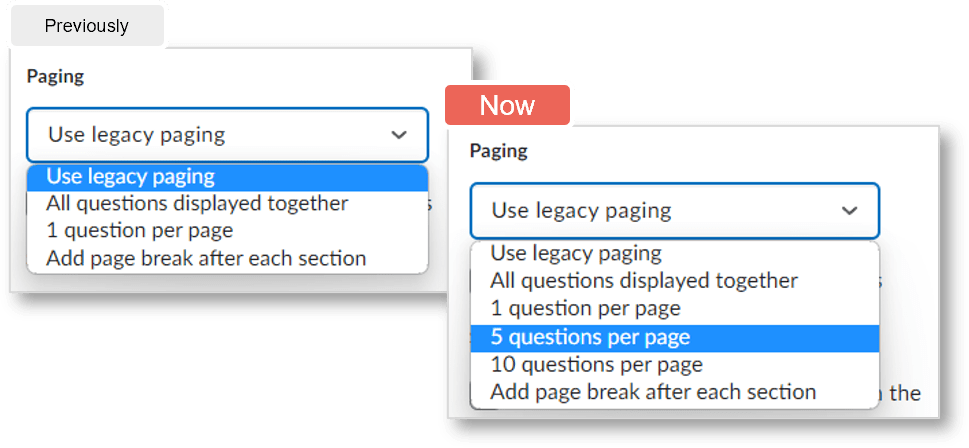
Additional Paging options for New Quiz Interface
Previously, when using the new quiz interface, you could only choose to display 1 question per page, all questions on one page, or a page break after each section.
With the new additional paging options, you can select to display 5 questions or 10 questions per page. This change will provide you with more flexibility when assigning a number of questions per quiz page.
For more details on how to access and use the new quiz interface, refer to Creating a Quiz using the New Interface.
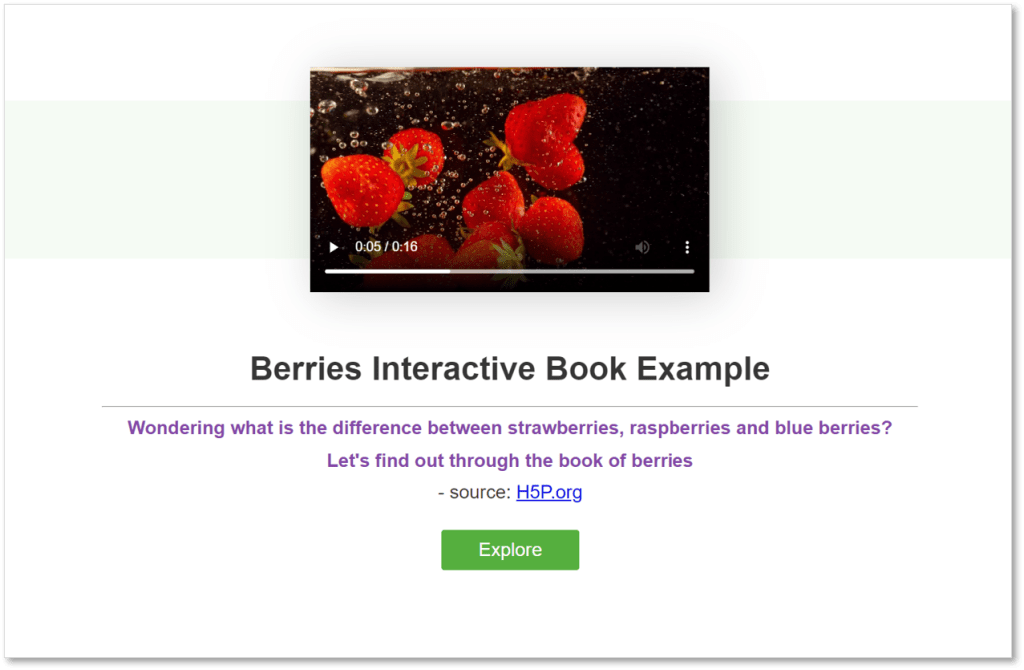
New Improvement in H5P Interactive Book
We are pleased to inform you that the Resume feature has been added to Interactive Book and Documentation Tool. This feature will ensure the H5P content saves student completion progress and allows them to continue where they left off.
In addition, you can now add a video as the book cover to your interactive book, which can be sourced from either Youtube, Vimeo Pro, or Panopto, as well as the ability to freely apply more styles to your cover page texts. See Berries Interactive Book Example.
To enable the Resume content on your H5P content types, contact VUCollaborateHelp@vu.edu.au for more instructions.
Introducing new access for Course Chairs in delivery spaces
A new role for Course Chairs has been implemented in VU Collaborate. This new role will ensure all Course Chairs who are listed on CAMS are automatically enroled in the current and previous 5 years of relevant course delivery spaces.
Course Chairs will be given view-access only similar to Space Reviewers, but with the added ability to see assessment submissions, marks, and feedback. Higher access always can be provided by the Unit Convenor as required.
Haven’t seen this access applied to you? Email us at VUCollaborateHelp@vu.edu.au.
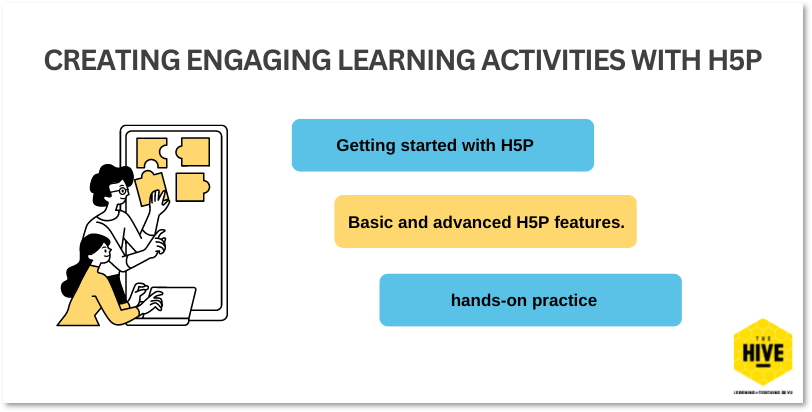
On-campus workshop: Creating engaging learning activities with H5P
Join us at our On-campus H5P Workshop on 15 Mar 2023 at 12:00 PM. In this workshop, you will:
- find out what an H5P interactive learning object is and how to access it
- explore some basic and advanced H5P features
- get some hands-on practice and create an H5P of your choice.
This workshop offers a great opportunity for open discussions between teaching staff members with similar interests and disciplines. Staff members are welcome to stay in our Hive and work through the task whilst having someone you can ask questions of along the way.
Where? Footscray Park room A202
When? 15 Mar 2023 at 12:00 PM
Register at VU Develop.
Ready to explore?
Workshops – See the Training Calendar
Guides – See VU Collaborate Help guides and resources
HIVE Sessions – Book a One-on-One Session
Chat – from VU Collaborate Help or Unit Space
Tip of the Month
How to Make Resource Links Open in a New Tab
Why links should open in new tabs?
Adding links that open in new tabs allows students to access all materials without needing to go back through the session pages or modules. Whether the links are internal to other parts of the VU Collaborate unit or external, such as reading resources or websites, having them open in a new tab improves the student learning experience in your unit.
How can I add links to open in new tabs on an HTML page?
When adding or editing quicklink on an HTML page, you can change the link target from opening in the same tab into opening in a new tab through HTML Properties. Simply click on the link, then select Insert Quicklink from the option bar.
If you are using our HTML templates, any quicklinks that open in a new tab will display an icon, a square with an arrow, at the end of the link.
To learn how to create links that open in a new tab, refer to our guide on Adding links to open in new tabs on an HTML page.
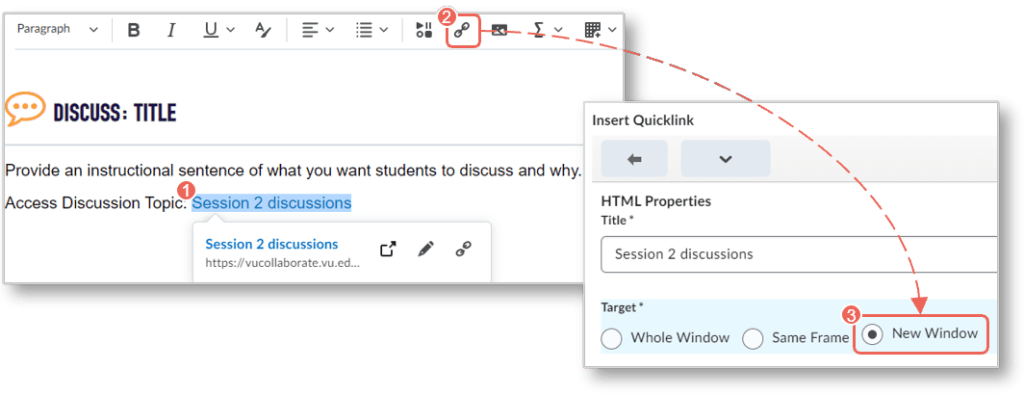
Do you have any technology-enhanced learning tips that you would like to know or share across the University? Email us at VUCollaborateHelp@vu.edu.au.
Learning & Teaching
Did you miss the Learning & Teaching Symposium in December? Did you attend one stream but miss another?
Videos of most presentations are available on the Learning & Teaching Symposium Sharepoint (login required).
The keynote address delivered by Prof. Patrick McGorry AO, was a highlight for all. The recording is available on the VU website as well.
2022 Learning Teaching Symposium

Upcoming Events
| MARCH 2023 | Date |
|---|---|
| Semester 1 Block 2 Delivery Space Creation | 6 Mar |
| Using the Dropbox Originality Check | 2 Mar 12:00 PM |
| Creating videos in Panopto | 7 Mar 12:00 PM |
| Zoom for Teaching | 8 Mar 12:00 PM |
| Student access to Sem 1 Block 2 Delivery Spaces | 13 Mar |
| Sem 1 Block 2 Final Friday | 21 Apr |
| On-campus Hive Drop-in (City Tower – T1516) | Mondays & Tuesdays |
| On-campus Hive Drop-in (Footscray Park- A202) | Wednesdays & Thursdays |
Copyright © 2024 VU Collaborate Team, Victoria University.
Read our past issues at our Newsletter Site.
Our contact details:
VUCollaborateHelp@vu.edu.au
Sessions & Workshops
VU Collaborate Guides
Want to include any news or ideas in our newsletters?
You can contact us at VUCollaborateHelp@vu.edu.au
