
Welcome to the July edition of the Connected Learning Newsletter. The Connected Learning team supports learning and teaching at VU by providing expertise in technology-enhanced learning, curriculum design, innovative pedagogies and video production.
We hope you are doing well and excited for Block teaching in 2022.
Below is some information on
Block Key Dates | VU Collaborate News | Tip of the Month | Learning and Teaching | Upcoming Events
*use the links to get straight to each section
Block Key Dates
Find out about block space creation dates and preparation for upcoming teaching periods.
When are Delivery Spaces created?
Delivery spaces will be available 2 weeks prior to your teaching period, and 5 weeks prior for placement units. To check for the teaching period, refer to the VU calendar.
Which Master Space will be used?
| Delivery Mode | Master Space |
| 4 weeks block On-campus | Online Master Space |
| 4 weeks block Online Real-time | Online Master Space |
| 4 weeks block Online Self-paced | Online Self-paced (OSP) |
| 8 weeks block | 8 weeks Block Master |
| Off-shore units | Offshore (OFS) |
| Off-shore block units | Offshore Block |
What should I check before the block starts?
*Use this checklist to review and adjusts all components in the VU Collaborate Delivery Space after it has been created and before students have access to it.
Winter Block Final Friday
The Final Friday for Winter Block will be on Friday the 22nd of July. Please ensure your results are finalised in VU Collaborate by 5 pm on that day.
Results for Winter Block will be released to students on Monday 25 July. For more information on Final Friday, refer to Everything you need to know about Final Friday
VU Collaborate News
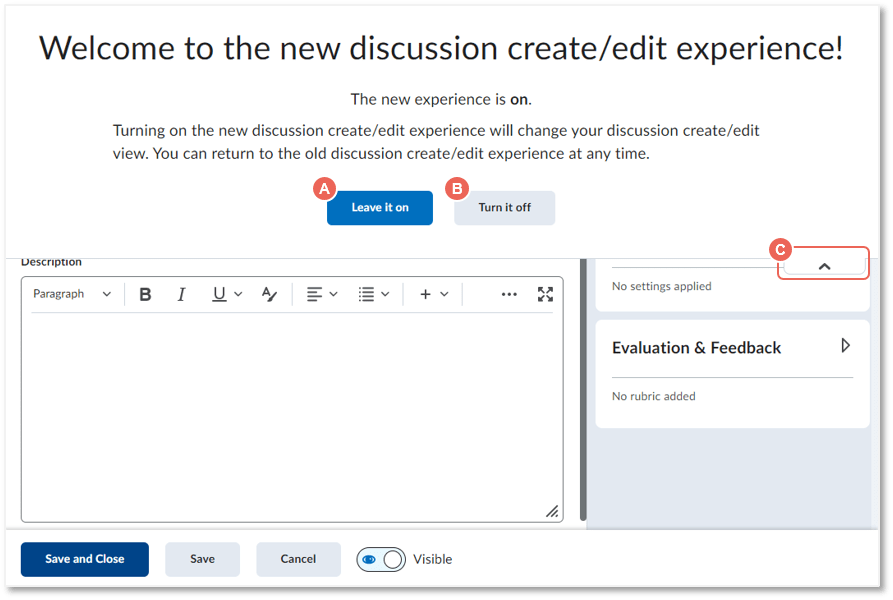
Create engaging assessments quickly with the new quiz creation experience (Opt-in)
The new VU Collaborate Quiz creation experience is enabled as an opt-in feature. It brings the Quiz tool in line with the recent enhancements to the Assessment Dropbox create/edit interface.
You can (A) leave it on, (B) Turn it off, and you will be able to (C) switch between the old and new interface as desired (no formal cut-off date has yet been set).
Learn more: Creating a Quiz using the New Interface
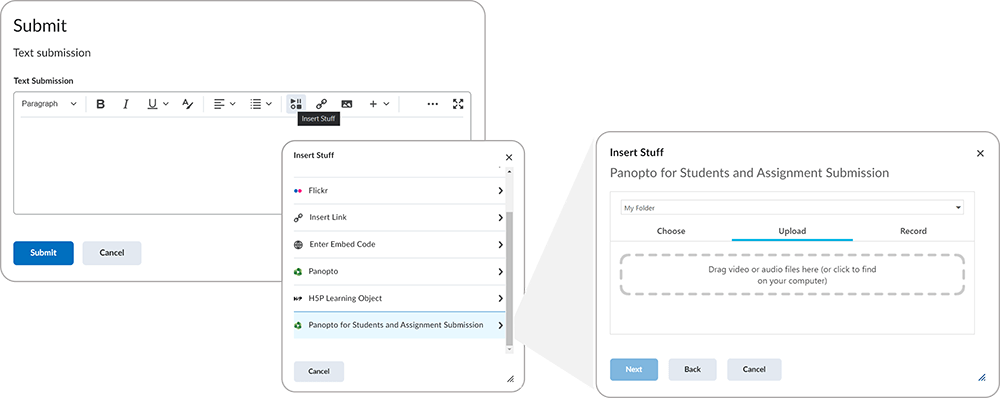
Panopto for Students and Assignment Submission is live!
The Panopto Student Submission tool is now available for your video assessments. With the new integration between VU Collaborate and Panopto, students can select an existing video, upload or record a new one, and then submit their video assessment with just a few clicks (and no sharing access trouble).
All video submissions will also be stored in a folder located under Video in the navbar in each unit, where they can easily be accessed by the facilitator.
To find out more, refer to related guides:
For Instructor: Creating a Panopto Video Assessment Dropbox
For Student: Submitting your Panopto Video into Assessment Dropbox
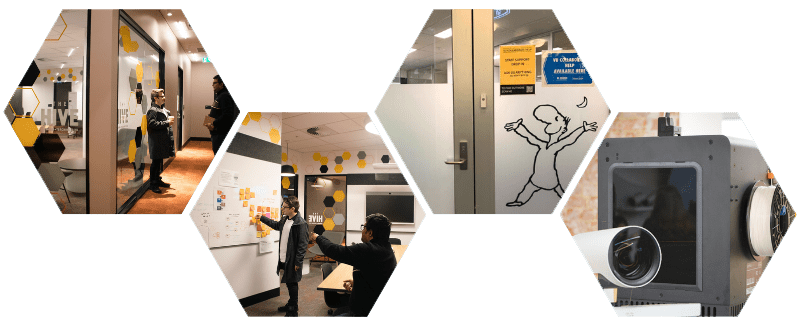
Visit us in person this Winter!
Join our On-campus Hives where Connected Learning staff are available to answer all of your VU Collaborate and Zoom questions. For Winter Block, these are held from 9 am to 4 pm on selected campuses.
- City Tower (T1516): Tuesdays
- Footscray Park (L201): Wednesdays
You can come in to get a straightforward answer about something specific in 5 minutes, or you can bring your laptop to work on building content or assessments for an hour. You can also work alongside a team member in order to ensure your questions are answered as you work.
We won’t bite!
Tip of the Month
Did you know that as a Block Convenor and Block Instructor, you can enrol other staff in your VU Collaborate spaces?
Simply go to your unit Classlist, select Add Participants and search for the staff details using employment ID or full name.
To learn more, refer to
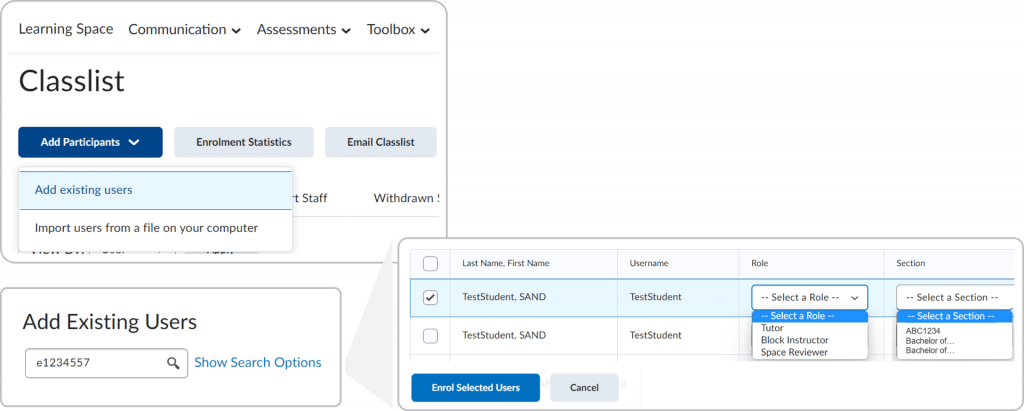
Learning & Teaching
Are you considering introducing peer feedback or peer assessment activities into your teaching?
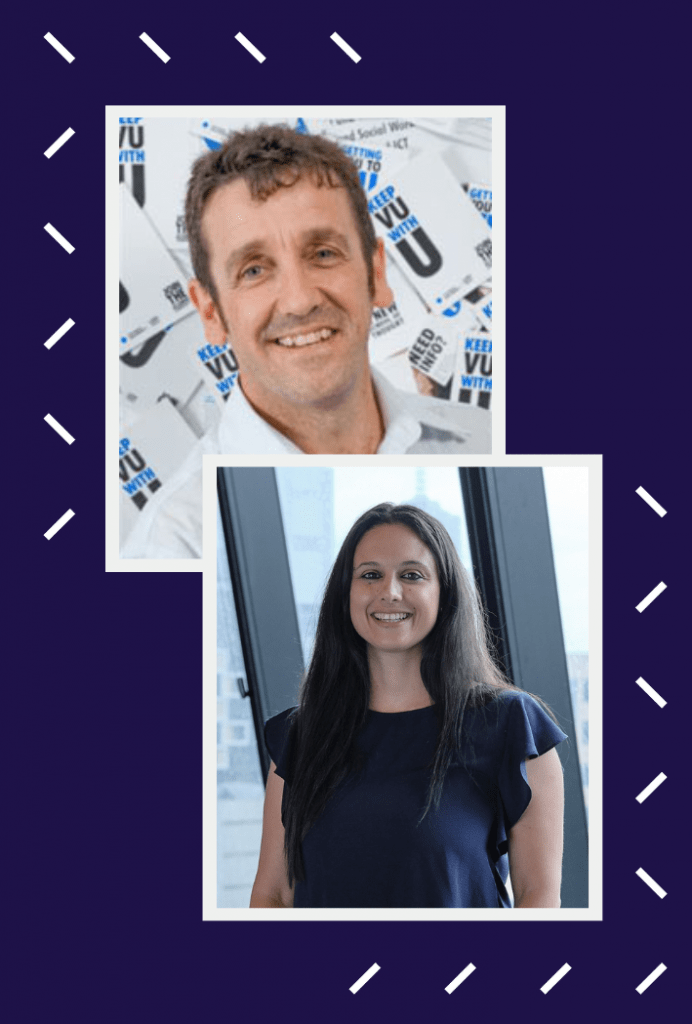
Come along to this professional learning workshop to hear Senior Lecturer Kathleen Raponi from the First Year College and Associate Professor Pat McLaughlin from the College of Health and Biomedicine, discuss their experiences facilitating peer feedback and assessment using the online tool Feedback Fruits.
When? next Wed July 13th 3-4 pm
Where? Zoom
Register through VU Develop
Upcoming Events
July 2022
| Semester 2 Block 1 Delivery Space Creation | 18 July |
| On campus Hive Drop-in (City Tower – T1516) | Tuesdays |
| On campus Hive Drop-in (Footscray Park- L201) | Wednesdays |
| Using the Dropbox Originality Check | 19 July 12:00 PM |
| Creating a Feedback Fruits Peer Review | 20 July 12:00 PM |
| Creating Student Blogs in WordPress | 21 July 12:00 PM |
| Winter Block Final Friday | 22 July |
| Student access to Sem2 Block 1 Delivery Spaces | 25 July |
Copyright © 2024 VU Collaborate Team, Victoria University.
Read our past issues at our Newsletter Site.
Our contact details:
VUCollaborateHelp@vu.edu.au
Sessions & Workshops
VU Collaborate Guides
Want to include any news or ideas in our newsletters?
You can contact us at VUCollaborateHelp@vu.edu.au
