
Welcome to the October edition of the Connected Learning Newsletter. The Connected Learning team supports learning and teaching at VU by providing expertise in technology-enhanced learning, curriculum design, innovative pedagogies and video production.
We hope you are doing well and excited for Block teaching in 2022.
Below is some information on
Block Key Dates | VU Collaborate News | Tip of the Month | Learning and Teaching | Upcoming Events
*use the links to get straight to each section
Block Key Dates
Find out about block space creation dates and preparation for upcoming teaching periods.
1. When are Delivery Spaces created?
Delivery spaces will be available 2 weeks prior to your teaching period, and 5 weeks prior for placement units. To check for the teaching period, refer to the VU calendar.
2. Which Master Space will be used?
*UG: undergraduate; *PG: postgraduate
| Delivery Mode | Master Space |
|---|---|
| UG/PG Block | (Online) |
| UG/PG Block Online Real-time (ORT) | (Online) |
| UG/PG Block Online Self-paced (OSP) | (Online SP) |
| 8 Week PG Block | (8Week Block) |
| Offshore Standard (12w) Delivery | (Offshore) |
| Offshore Block | (Offshore Block) |
3. What should I check before the block starts?
*Use this checklist to review and adjusts all components in the VU Collaborate Delivery Space after it has been created and before students have access to it.
4. How to find my delivery/teaching spaces?
All block 4 delivery spaces will be under 2022-H2B4. To search for your space using the new term, see How to search for your delivery space.
Semester 2 Block 3 Final Friday
The Final Friday for this block will be Friday the 28th of October. Please ensure your results are finalised in VU Collaborate by 5 pm on that day.
Results will be released to students on the following Monday. For more information on Final Friday, refer to Everything you need to know about Final Friday
VU Collaborate News
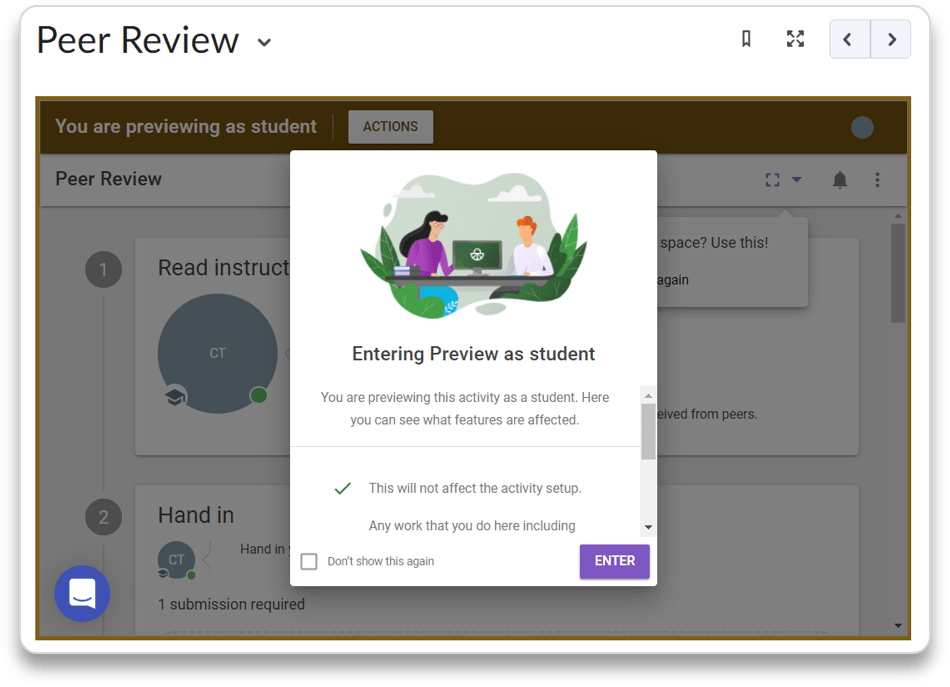
Preview as a Student in Feedback Fruits
Student Preview is now available on VU Collaborate Feedback Fruits activities. Instructors can use this feature to view their peer evaluation tasks from the perspective of a student.
Any work that you complete while previewing will get deleted after exiting preview mode and will not count towards the activity.
This feature is very helpful to check the settings and Feedback Fruits content before making it available to your class.
For more details, see Preview your Feedback Fruits activity as a Student
If you would like to set up Feedback Fruits or review peer evaluation activity in your learning space, contact us at VUCollaborateHelp@vu.edu.au.
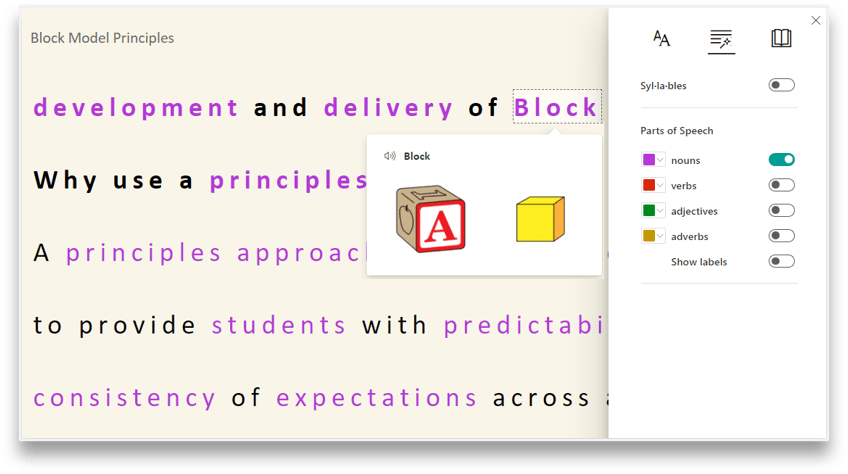
New Immersive Reader in Anthology Ally
What is Anthology Ally?
Formerly called Blackboard Ally, Ally is a tool that allows teaching staff to check their unit materials against Web Content Accessibility Guidelines (WCAG) 2.1 standards and provides guidance on how to improve the accessibility of the course content. It also allows instructors and students to create alternative formats that work for their different devices and learning needs.
Immersive Reader
With the new Immersive Reader integration, students can select document text preferences and convert text-to-speech without the need to download alternative format files. Users can also highlight some Grammar Options such as verbs, nouns, adjectives, and sub-clauses within the document.
For a comprehensive guide on how to use Ally and make your VU Collaborate space accessible, refer to
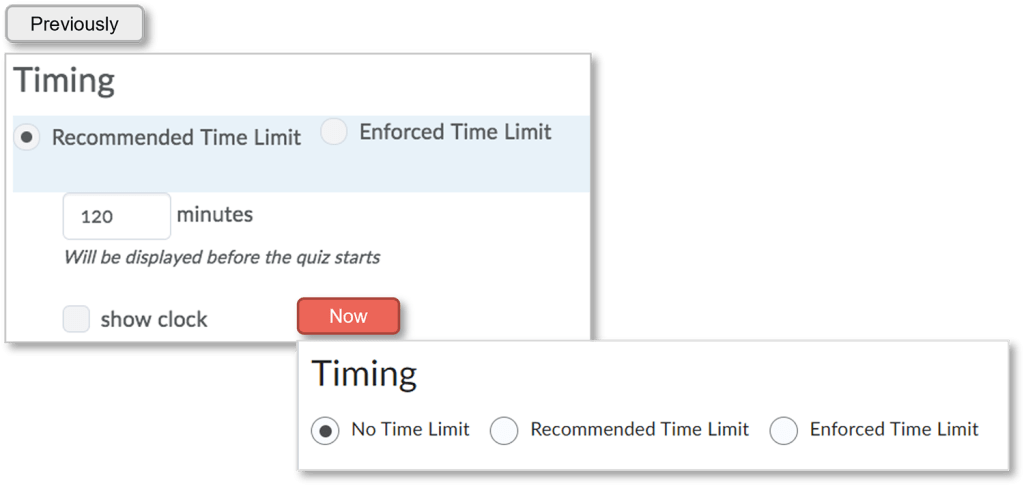
New Feature – Creating quizzes with no time limits
You can now set VU Collaborate Quizzes as no time limit or unlimited time. This feature applies to both the old and new quiz interface, simply select No time limit under the Manage Timing setting when editing or creating a quiz.
Students who take a quiz with no time limit will see unlimited under Time Allowed.
This option is suitable for quiz tasks or assessments where students can enter, exit and re-enter a quiz before submitting their answers. For example, complete a worksheet or form using the quiz tool.
Ready to explore?
Workshops – See the Training Calendar
Guides – See VU Collaborate Help guides and resources
HIVE Sessions – Book a One-on-One Session
Chat – from VU Collaborate Help or Unit Space
Tip of the Month
Who has viewed the before class activity?
Ever wondered how many students have read the before class activities, assessment description or other unit space content? VU Collaborate completion data can keep you informed.
Learning Material views
For any content in the Learning Space, open and scroll down to the bottom of the page, then select the Completion Summary tab. Here you can view which students have viewed or completed the content and when. See viewing individual topic completion.
Ready to discover more, register now to attend the Data Informed teaching with VU Collaborate and H5P reports online workshop.
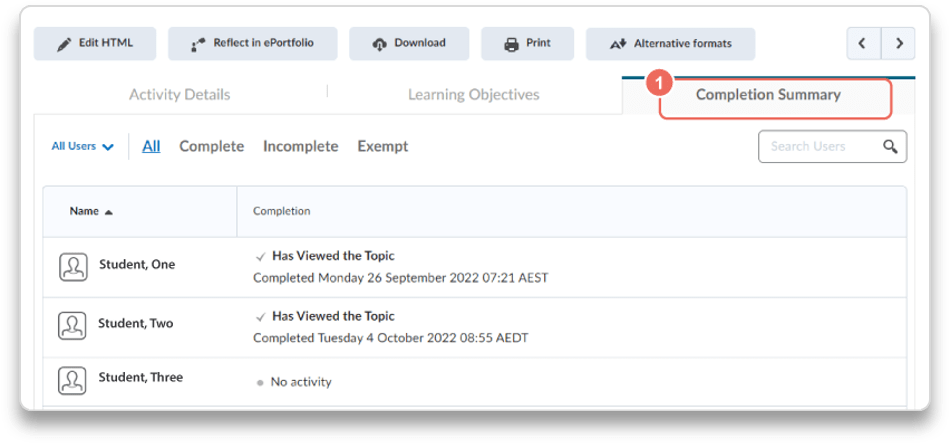
Do you have any technology-enhanced learning tips that you would like to know or share across the University? Email us at VUCollaborateHelp@vu.edu.au.
Learning & Teaching
Do you wonder how students are engaging with unit material in VU Collaborate or how well they are progressing through the unit? Do you want some quick tips on how to get analytics from VU Collaborate?
Come to this session to learn about the data and reports that are available to you through VU Collaborate and H5P to inform your teaching.
When? next Wed October 19th 2-3 pm
Where? Zoom
Register through VU Develop
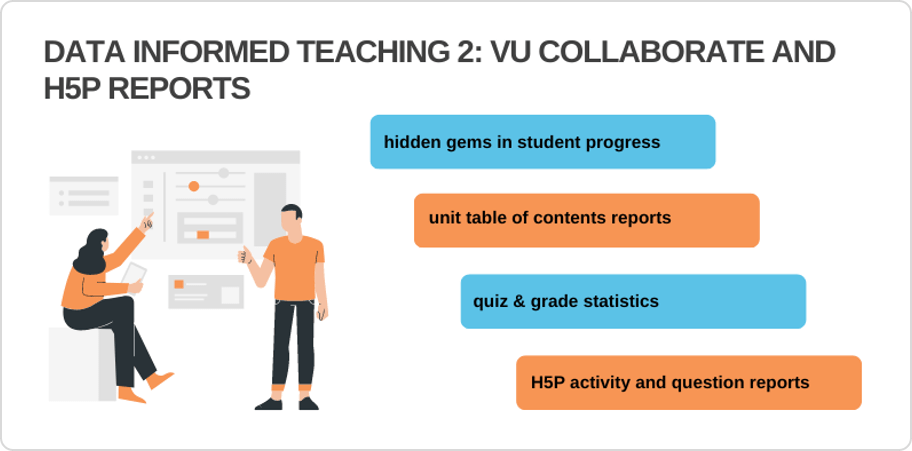
Upcoming Events
| October 2022 | Date |
|---|---|
| Semester 2 Block 4 Delivery Space Creation | 17 Oct |
| On campus Hive Drop-in (City Tower – T1516) | Mondays & Tuesdays |
| On campus Hive Drop-in (Footscray Park- L201) | Wednesdays & Thursdays |
| Grading & Assessing in VU Collaborate | 18 Oct 12:00 PM |
| Data-informed teaching 2: VU Collaborate and H5P reports | 19 Oct 14:00 PM |
| Creating a Feedback Fruits Peer Review | 27 Oct 12:00 PM |
| Student access to Sem 2 Block 4 Delivery Spaces | 24 Oct |
| Sem 2 Block 3 Final Friday | 28 Oct |
Copyright © 2024 VU Collaborate Team, Victoria University.
Read our past issues at our Newsletter Site.
Our contact details:
VUCollaborateHelp@vu.edu.au
Sessions & Workshops
VU Collaborate Guides
Want to include any news or ideas in our newsletters?
You can contact us at VUCollaborateHelp@vu.edu.au
