
Welcome to the June edition of the Connected Learning Newsletter. The Connected Learning team supports learning and teaching at VU by providing expertise in technology-enhanced learning, curriculum design, innovative pedagogies and video production.
We hope you are doing well and excited for Block teaching in 2022.
Below is some information on
Block Key Dates | VU Collaborate News | Tip of the Month | Learning and Teaching | Upcoming Events
*use the links to get straight to each section
Block Key Dates
Find out about block space creation dates and preparation for upcoming teaching periods.
When are Delivery Spaces created?
Delivery spaces will be available 2 weeks prior to your teaching period, and 5 weeks prior for placement units. To check for the teaching period, refer to the VU calendar.
Which Master Space will be used?
| Delivery Mode | Master Space |
| 4 weeks block On-campus | Online Master Space |
| 4 weeks block Online Real-time | Online Master Space |
| 4 weeks block Online Self-paced | Online Self-paced (OSP) |
| 8 weeks block | 8 weeks Block Master |
| Off-shore units | Offshore (OFS) |
| Off-shore block units | Offshore Block |
What should I check before the block starts?
*Use this checklist to review and adjusts all components in the VU Collaborate Delivery Space after it has been created and before students have access to it.
Semester 1 Block 4 Final Friday
The Final Friday for Block 4 will be on Friday the 17th of June. Please ensure your results are finalised in VU Collaborate by 5 pm on that day.
Results for 1B4 will be released to students on Monday 20 June. For more information on Final Friday, refer to Everything you need to know about Final Friday
VU Collaborate News

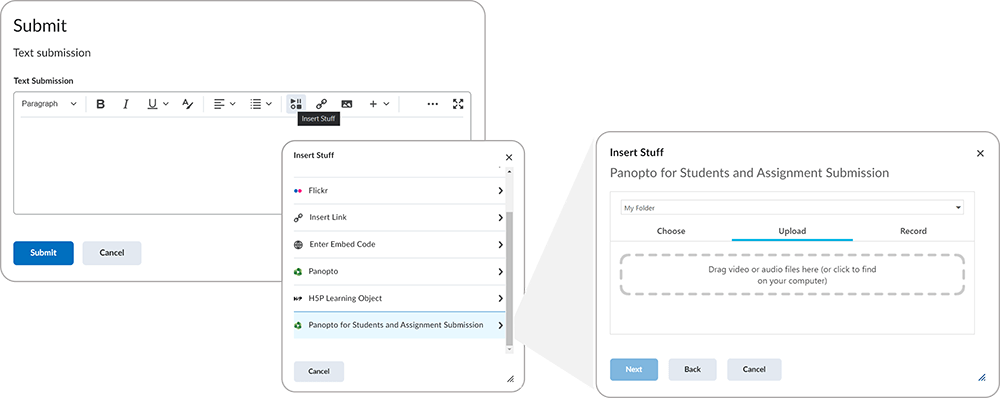
Upcoming Feature – Panopto for Students and Assessment Submission
This feature will allow students to submit their Panopto video directly in the Assessment Dropbox. We’re excited to develop this feature in response to your requests for improved video assessment and management.
Students can select an existing video, upload, or record a new one, and then submit their video assessment with just a few clicks (and no sharing access trouble).
All video submissions will also be stored in a folder located under Video in the navbar in each unit, where they can easily be accessed by the facilitator.
To find out more, refer to related guides:
For Instructor: Creating a Panopto Video Assessment Dropbox
For Student: Submitting your Panopto Video into Assessment Dropbox
H5P – Virtual Tour 360
Enrich your online activities or simulate an in-person experience with an H5P 360 virtual tour. This tool allows you to add questions, text, and interactions to multiple 360 environments and give the students an impression of moving between environments or viewpoints within their browsers.
If you want to take professional 360 images, contact our Video Hive for a pre-production meeting and planning. Alternatively, if you are familiar with our 360 camera, you can borrow the equipment directly from the Video Hive.
See inspirational examples and learn how to create an H5P Virtual Tour via Virtual Tour (360) Tutorial.

On-Campus Hives are back!
Join our On-campus Hives where Connected Learning staff are available to answer all of your VU Collaborate and Zoom questions. These are held from 9 am to 4 pm on selected campuses.
- City Tower (T1516): Tuesdays
- Footscray Park (A202): Wednesdays
You can come in to get a straightforward answer about something specific in 5 minutes, or you can bring your laptop to work on building content or assessments for an hour. You can also work alongside a team member in order to ensure your questions are answered as you work.
Chocolates are provided! 😊
Tip of the Month
Students cannot see or access your rubrics?
If your rubric quick-link is only available to you but not your students, check the following:
- Is your rubric attached to an Assessment Dropbox?
- Is your dropbox visible to students?
- Are your students enroled in assigned groups for a group assignment dropbox?
See our guide for more details on how to troubleshoot if students cannot access rubric quick-links.
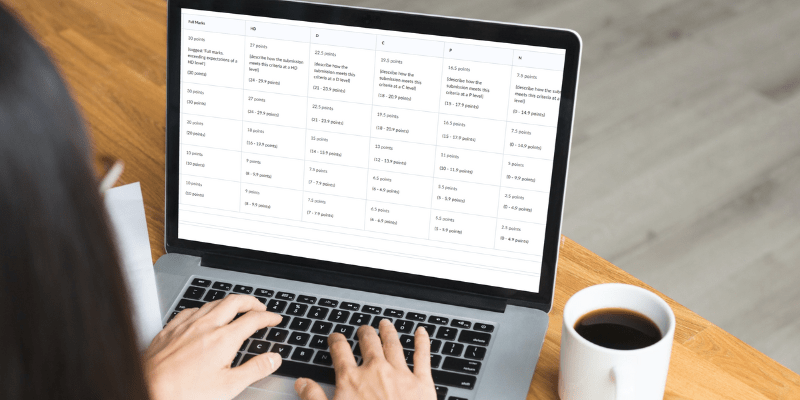
Learning & Teaching
Are you considering introducing peer feedback or peer assessment activities into your teaching?
Come along to a professional learning workshop to hear VU academics discuss their experiences facilitating peer feedback and assessment using the online tool Feedback Fruits.
When? Wed July 13th 3-4 pm
Where? Zoom
Register through VU Develop
Upcoming Events
June 2022
| Winter Block Delivery Space Creation | 14 Jun |
| On campus Hive Drop-in (City Tower – T1516) | Tuesdays |
| On campus Hive Drop-in (Footscray Park- A202) | Wednesdays |
| Creating engaging learning activities with H5P | 9 Jun 12:00 PM |
| Using the Dropbox Originality Check | 14 Jun 12:00 PM |
| Sem 1 Block 4 Final Friday | 17 Jun |
| Student access to Winter Block Delivery Spaces | 20 Jun |
Copyright © 2024 VU Collaborate Team, Victoria University.
Read our past issues at our Newsletter Site.
Our contact details:
VUCollaborateHelp@vu.edu.au
Sessions & Workshops
VU Collaborate Guides
Want to include any news or ideas in our newsletters?
You can contact us at VUCollaborateHelp@vu.edu.au
