
Welcome to the first edition of the 2023 VU Collaborate Help Newsletter. We hope you had a good start to the new year and are excited for Block teaching in 2023.
Below is some information on
Block Key Dates | VU Collaborate News | Tip of the Month | Upcoming Events
*use the links to get straight to each section
Block Key Dates
Find out about block space creation dates and preparation for upcoming teaching periods.
1. When are Delivery Spaces created?
Delivery spaces will be available 2 weeks prior to your teaching period, and 5 weeks prior for placement units. To check for the teaching period, refer to the VU calendar.
2. Which Master Space will be used?
*UG: undergraduate; *PG: postgraduate
| Delivery Mode | Master Space |
|---|---|
| UG/PG Block | (Online) |
| UG/PG Block Online Real-time (ORT) | (Online) |
| UG/PG Block Online Self-paced (OSP) | (Online SP) |
| 8 Week PG Block | (8Week Block) |
| Offshore Standard (12w) Delivery | (Offshore) |
| Offshore Block | (Offshore Block) |
3. What should I check before the block starts?
*Use this checklist to review and adjust all components in the VU Collaborate Delivery Space after it has been created and before students have access to it.
4. How to find my delivery/teaching spaces?
All block 1 delivery spaces will be under 2023-H1B1. To search for your space using the new term, see How to search for your delivery space.
Semester 1 Block 1 Final Friday
The Final Friday for this block will be Friday the 17th of March. Please ensure your results are finalised in VU Collaborate by 5 pm on that day.
Results will be released to students on the following Monday. For more information on Final Friday, refer to Everything you need to know about Final Friday
VU Collaborate News
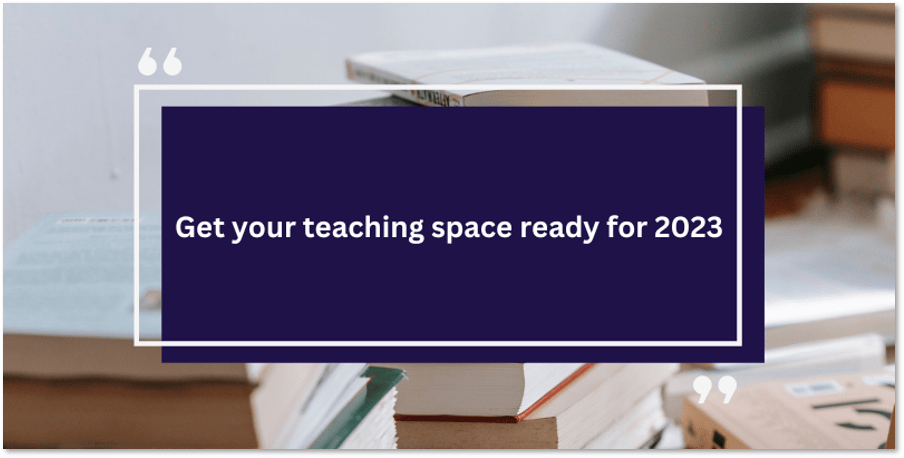
Get your space ready for 2023 Block Teaching
Preparing for your teaching space can be quite challenging, especially if you are unsure where to start. With that in mind, our team has produced a delivery space checklist that can assist you with the review and adjustment of the delivery space after it has been created and before students have access to it.
To access the checklist, click on the link Delivery Space Preparation Checklist.
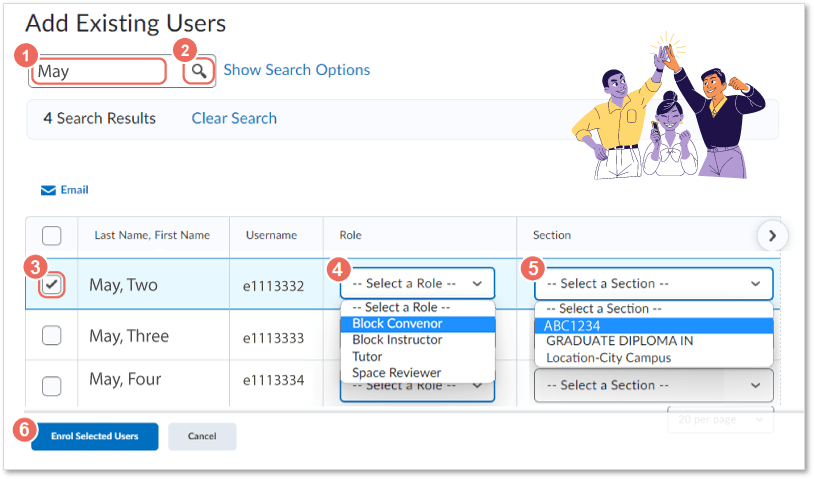
Enrol another staff member as Block Convenor in Delivery Space
You can now enrol other teaching staff as Block Convenor in delivery spaces. This improvement applies to all Unit Convenor(s) who are listed in CAMS and wish to grant other staff higher access to a specific delivery space.
For more details, see:
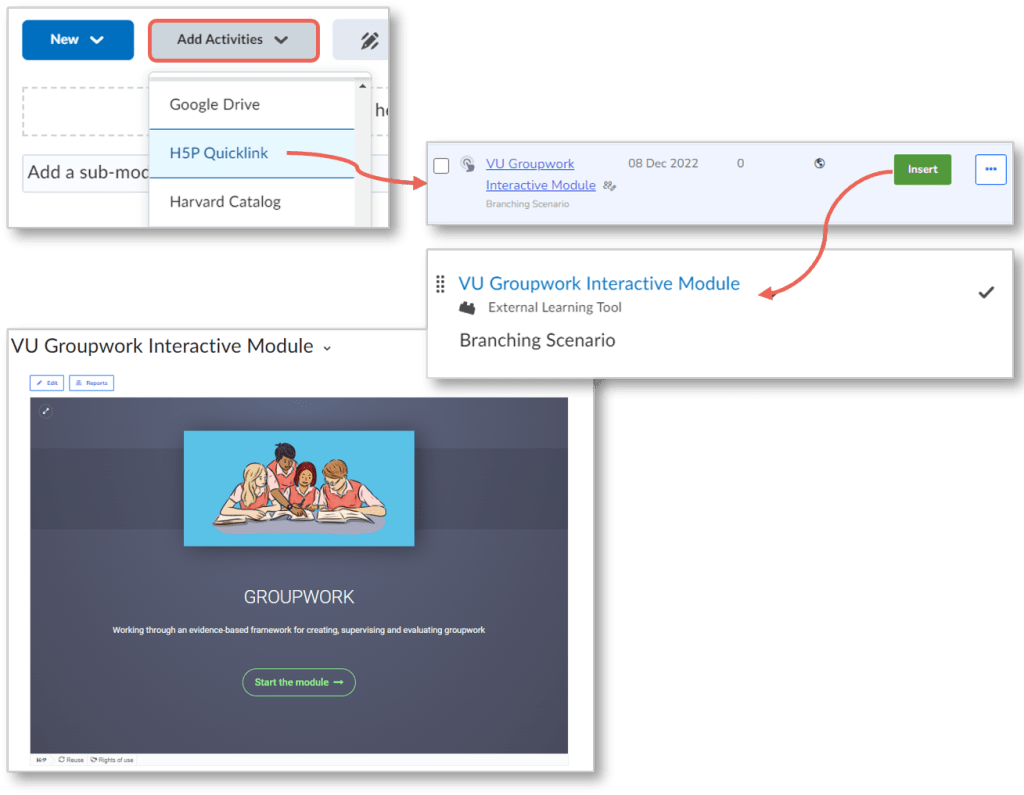
Easily embed and access H5P from Add Activities
Previously, to add an H5P in VU Collaborate, you needed to create a New Document and then go to Insert Stuff. However, with the new integration, you can now simplify those steps using the H5P Quicklink option.
Simply navigate to any module from your space and select Add Activities button to access H5P Quicklink.
*Note: Only one H5P activity can be inserted per H5P Quicklink.
To learn more about H5P and different types of content, refer to H5P Interactives.
Ready to explore?
Workshops – See the Training Calendar
Guides – See VU Collaborate Help guides and resources
HIVE Sessions – Book a One-on-One Session
Chat – from VU Collaborate Help or Unit Space
Tip of the Month
Making Accessible Videos with Panopto Captioning
What is Panopto?
Panopto is our video management platform, which lets you easily create, edit, share videos, and screencasts. Record from a range of desktop and mobile devices, trim, add captions or change the preview image. Then easily share in your VU Collaborate space.
With Panopto, you can generate automatic captions within a few minutes for a 5-10 minutes video, or in 15 minutes for an hour-long video.
Why add captions?
Video captioning is a great feature to make your videos more accessible and inclusive to students and staff from a range of backgrounds, with a range of abilities, and using a variety of assistive technologies.
How can I add Automatic Captions to Panopto Video?
You can generate captions using Automatic Speech Recognition (ASR), which converts all audio content into text that synchronises with the sentences as they are spoken.
For a comprehensive guide on how to access and add closed captions, refer to Captioning for Panopto videos.
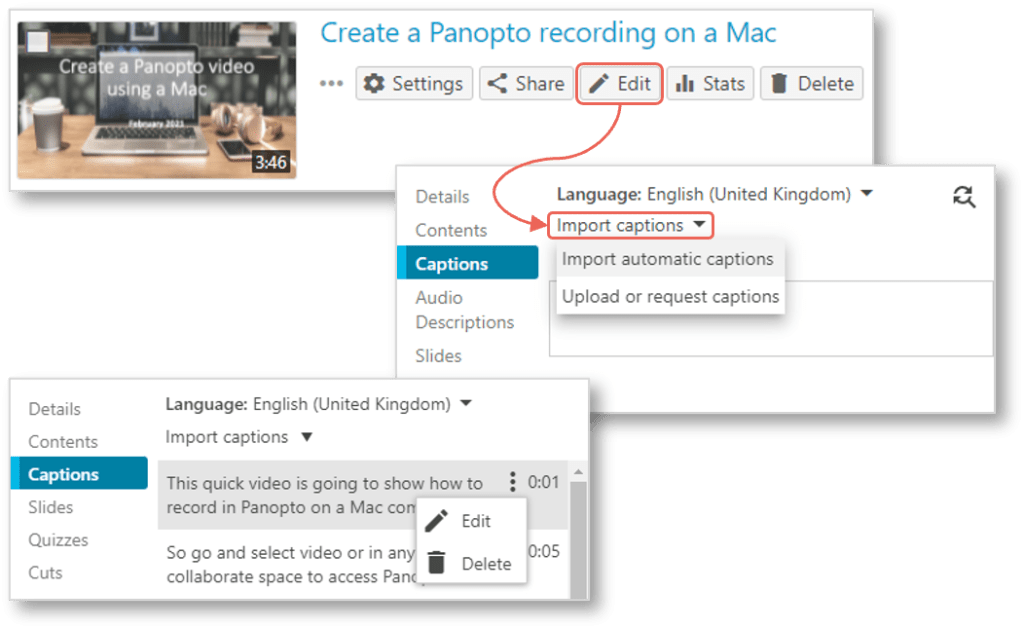
Do you have any technology-enhanced learning tips that you would like to know or share across the University? Email us at VUCollaborateHelp@vu.edu.au.
Upcoming Events
| February 2023 | Date |
|---|---|
| Semester 1 Block 1 Delivery Space Creation | 6 Feb |
| Creating engaging learning activities with H5P | 2 Feb 12:00 PM |
| Grading & Assessing in VU Collaborate | 8 Feb 12:00 PM |
| Creating videos in Panopto | 9 Feb 12:00 PM |
| Student access to Sem 1 Block 1 Delivery Spaces | 13 Feb |
| Sem 1 Block 1 Final Friday | 17 Mar |
| On-campus Hive Drop-in (City Tower – T1516) | Mondays & Tuesdays |
| On-campus Hive Drop-in (Footscray Park- A202) | Wednesdays & Thursdays |
Copyright © 2024 VU Collaborate Team, Victoria University.
Read our past issues at our Newsletter Site.
Our contact details:
VUCollaborateHelp@vu.edu.au
Sessions & Workshops
VU Collaborate Guides
Want to include any news or ideas in our newsletters?
You can contact us at VUCollaborateHelp@vu.edu.au
