
Welcome to the first VU Collaborate Newsletter of 2024. We hope you enjoyed a refreshing break, ready for the year ahead.
In this issue, we’ll explore new features from our interactive learning tools. Discover how these enhancements enable you to seamlessly integrate effective and engaging learning experiences into your teaching practice.
Below is some information on
Get Block Ready | VU Collaborate News | Upcoming Events
*use the links to get straight to each section
Get Block Ready
Before each block, Master Space content is copied into teaching Delivery Spaces, then reviewed in preparation for teaching. To get block ready, find out about creation dates, spaces, checklist and more.
1. When are Delivery Spaces created?
Delivery spaces will be available 2 weeks prior to your teaching period start date, and 5 weeks prior for placement units. To check for the teaching period, refer to the VU calendar.
2. Which Master Space will be used?
*UG: undergraduate; *PG: postgraduate
| Delivery Mode | Master Space |
|---|---|
| UG/PG Block | (Online) |
| UG/PG Block Online Real-time (ORT) | (Online) |
| UG/PG Block Online Self-paced (OSP) | (Online SP) |
| 8 Week PG Block | (8Week Block) |
3. What should I check before the block starts?
*Use this checklist to review and adjust all components in the VU Collaborate Delivery Space after it has been created and before students have access to it.
4. How to find my delivery/teaching spaces?
Your delivery space will be listed under the term code. For example, 2024-H1B1 (2024, HE Semester 1, Block 1). See, How to search for your delivery space.
Final Fridays
See our Events Calendar for scheduled Final Fridays each block. Please ensure your results are finalised in VU Collaborate by 5 pm on that day.
Results will be released to students on the following Monday. For more information on Final Friday, refer to Everything you need to know about Final Friday
VU Collaborate News
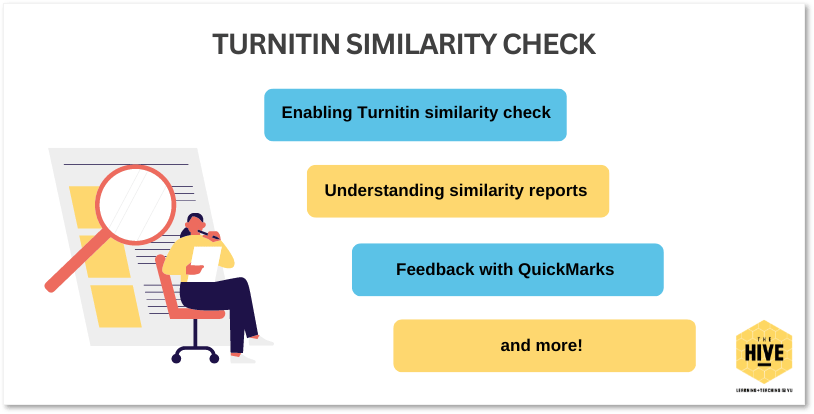
Exploring Turnitin Similarity Check
Ouriginal (Urkund) has been replaced by Turnitin as our primary originality check tool.
Submissions to Turnitin-enabled Assessment Dropboxes compare submitted work to web pages, journal articles, and other student submissions. Following this analysis, Turnitin generates a detailed similarity check report which can be reviewed to identify and address potential issues related to plagiarism, paraphrasing or improper citation.
Want to learn more?
Book a training session through VU Develop.
Check out our guide Accessing and Understanding the Turnitin Similarity Report, or try the Turnitin Check-Test Folder in VU Collaborate Essentials.
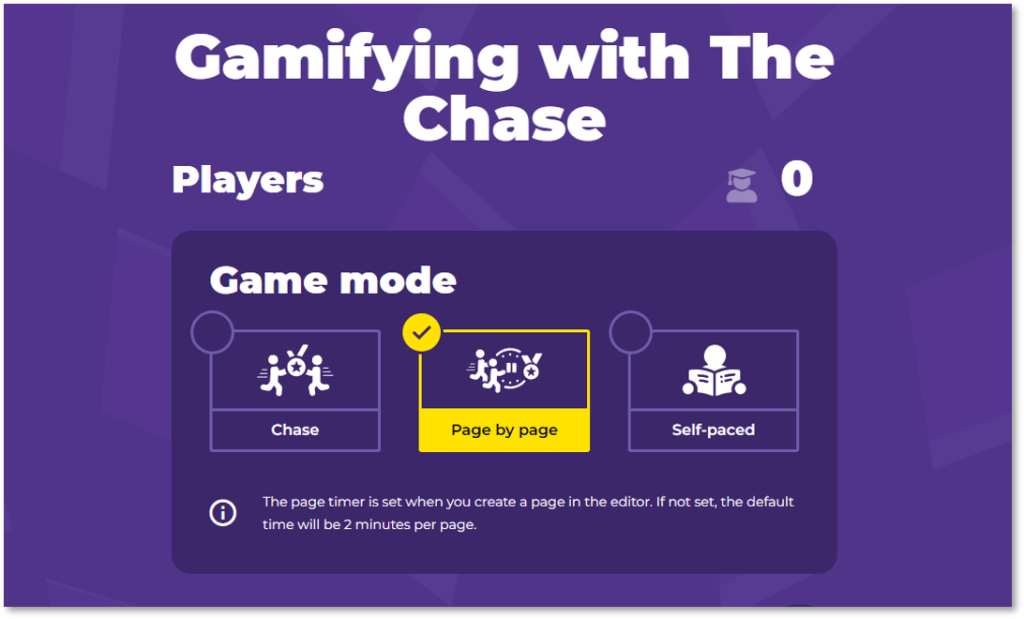
Exploring H5P The Chase New Game Modes
We’re excited to announce that H5P The Chase is now available in three game modes. These additional options let you customize the game experience and adapt it to different learning activities.
- Chase:
- Classic mode, requires students to complete all the contents at once.
- You can set the duration for the activity, default is 5 minutes.
- Page by page:
- The activity will be paused after each page. The teacher can revise the questions and answers on that page before moving on to the next one.
- The timer on each page can be set manually when create/edit the H5P. If not set, the default time will be 2 minutes per page.
- Self-paced: no time restriction, allowing students to access and complete the activity at their own pace.
Creating your first Chase? follow our step by step from Create The Chase with H5P.
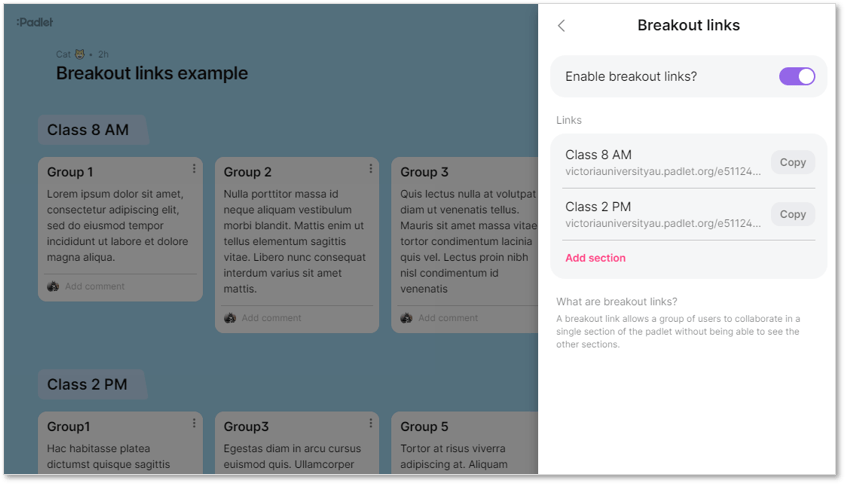
Manage multiple classes or cohort activity on Padlet
Facilitating an activity for different classes is now simplified with the Breakout links feature in Padlet. Within a Padlet board, you can divide your classes or groups into Sections.
Then instead of creating and embedding multiple boards, simply provide a unique link for each group. Each group will only see their section (i.e. Class 8 AM).
For more details of this feature, see Breakout links and submission request links and Breakout links guide from Padlet.
Or come along to our workshop, register through VU Develop.
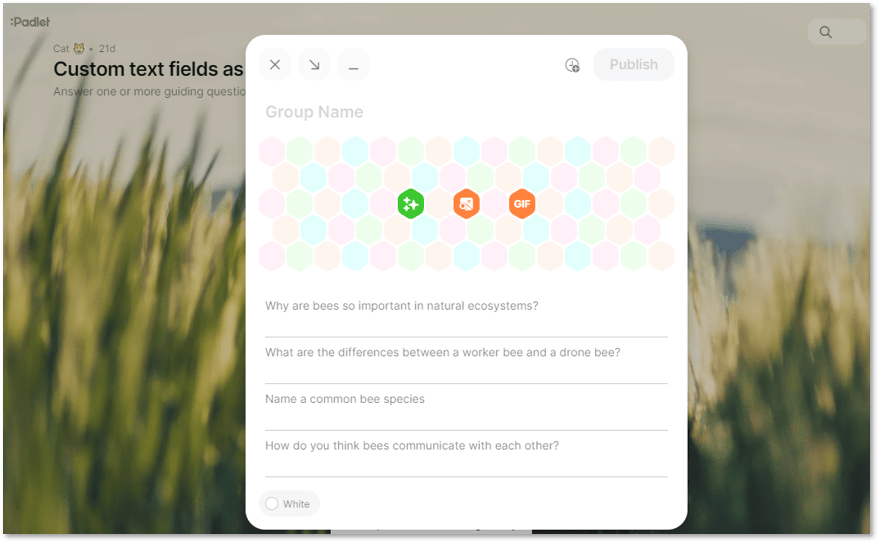
Construct your Padlet discussions
with Custom Text Fields
Creating a Padlet board with Custom Text Fields, templates all posts with the same question structure. This provides students with all required information in one post. No more columns for each question!
Try it here! Custom text fields as guiding questions
See, Post fields guide by Padlet Help.
Ready to explore?
Workshops – See the Training Calendar
Guides – See VU Collaborate Help guides and resources
HIVE Sessions – Book a One-on-One Session
Chat – from VU Collaborate Help or Unit Space
Upcoming Events
| FEBRUARY 2024 | Date |
|---|---|
| Turnitin Similarity Check | 1 Feb 1:00 PM |
| Turnitin Similarity Check | 6 Feb 1:00 PM |
| Getting started with Padlet | 7 Feb 1:00 PM |
| Creating H5P interactive activities | 13 Feb 1:00 PM |
Copyright © 2024 VU Collaborate Team, Victoria University.
Read our past issues at our Newsletter Site.
Our contact details:
VUCollaborateHelp@vu.edu.au
Sessions & Workshops
VU Collaborate Guides
Want to include any news or ideas in our newsletters?
You can contact us at VUCollaborateHelp@vu.edu.au
