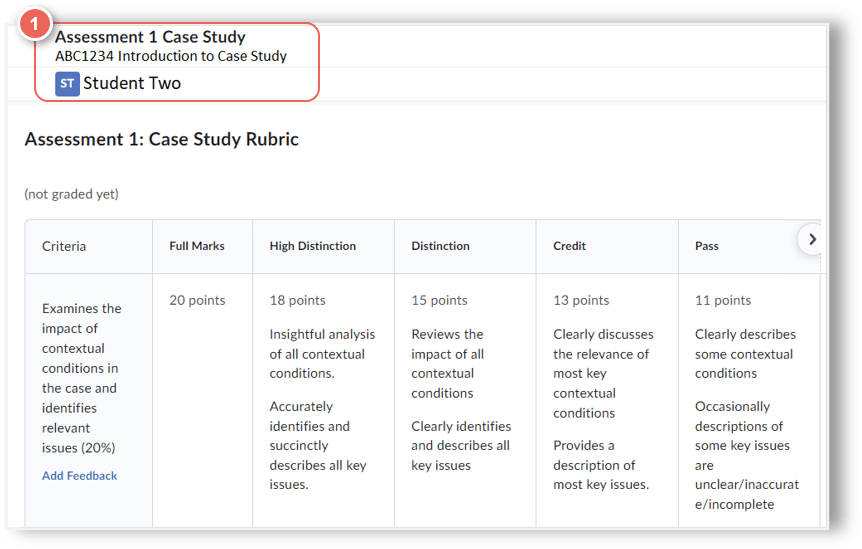With the new improvement on the rubric marking view, the system now includes the student’s name when viewing and marking the entire rubric in a pop-out window. In addition, the details below will also be included in the rubric pop-out:
- Assessment Dropbox’s name
- Unit Title
- Student’s name
Note that if you enable the Anonymous Marking option in your assessment Dropbox, all name fields in the rubric pop-out will display as Anonymous.
Learn how to mark with rubrics in the Dropbox via our guide, or come along to our training session: Grading & Assessing in VU Collaborate