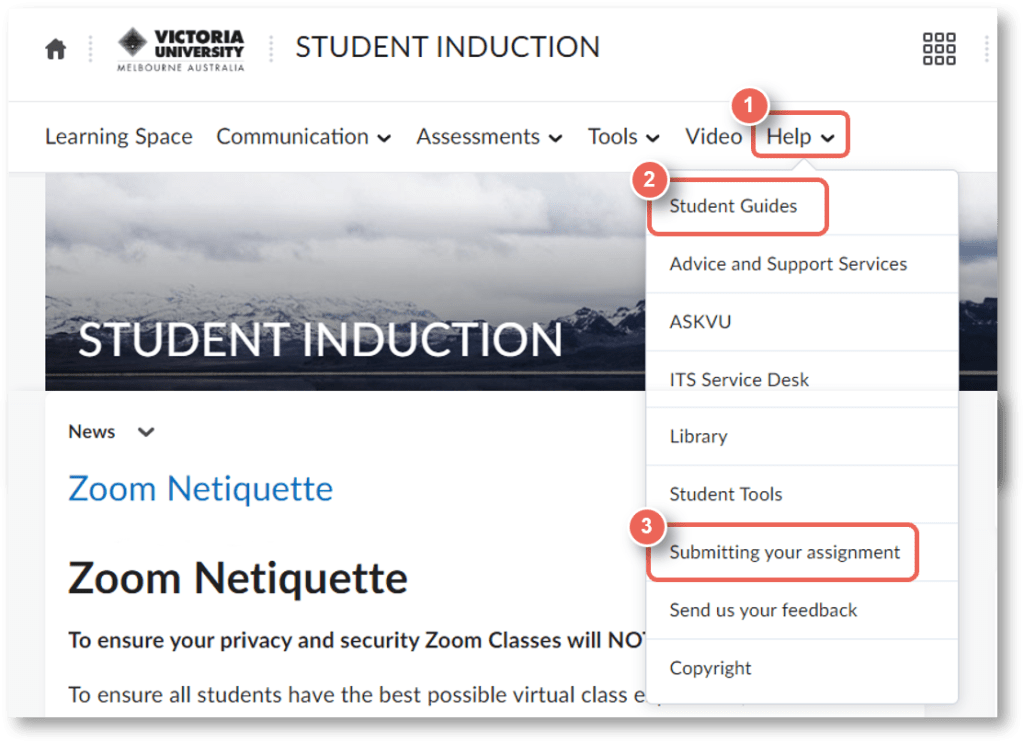The Student VU Collaborate guide can assist you.
This guide contains helpful information to walk students through the whole process, from submission file naming convention, acceptable file types, how to submit, and how to view feedback once published.
You can direct students to access our guide from the link Submit and view the feedback, in the Assessment Dropbox, or find our guides from the Help menu in each unit space. Select Help (1), then either Student Guides (2) or Submitting your assignment (3).