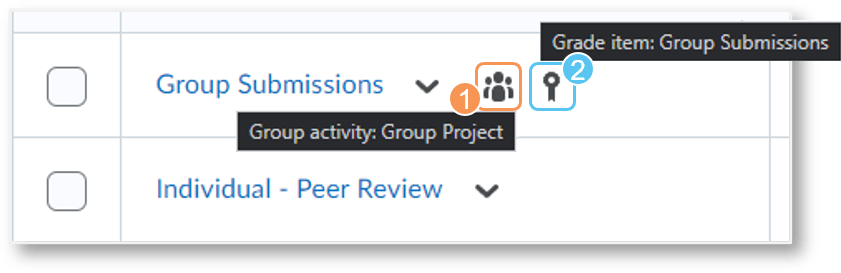Tip #1: Do you have a group assessment that would like to link to the dropbox?
Simply go to Edit Folder from your desired dropbox folder, then select Group Assignment from Submission & Completion (a). From here, you can link to the relevant student group set (b).
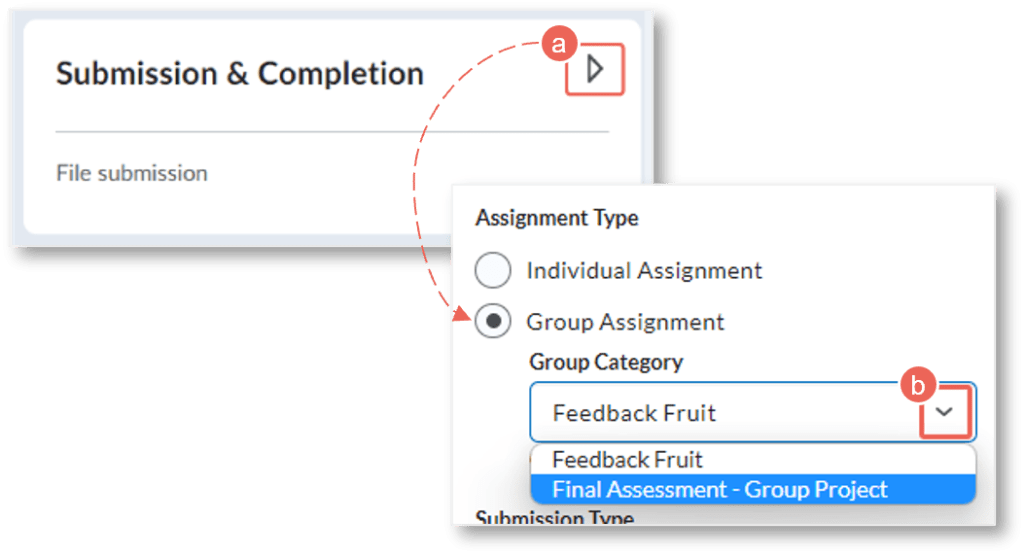
Tip #2: You can also quickly tell if your assessment is set as group submission or connect to the gradebook via the assessment icons: (1) link to a group set/category and (2) linked to gradebook.
Refer to
- Create student groups to get started and set up groups.
- Submission and Completion settings for more details on different types of submission settings.
- Assessment Icons for all icon descriptions.