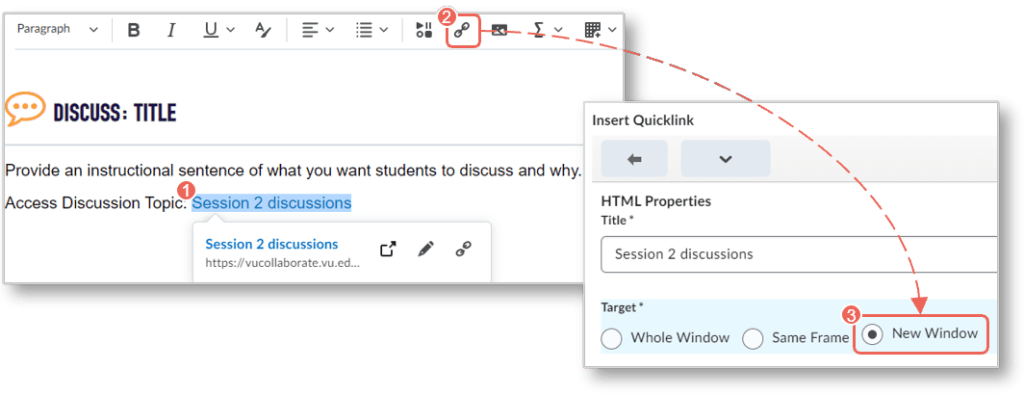Why links should open in new tabs?
Adding links that open in new tabs allows students to access all materials without needing to go back through the session pages or modules. Whether the links are internal to other parts of the VU Collaborate unit or external, such as reading resources or websites, having them open in a new tab improves the student learning experience in your unit.
How can I add links to open in new tabs on an HTML page?
When adding or editing quicklink on an HTML page, you can change the link target from opening in the same tab into opening in a new tab through HTML Properties. Simply click on the link, then select Insert Quicklink from the option bar.
If you are using our HTML templates, any quicklinks that open in a new tab will display an icon, a square with an arrow, at the end of the link.
To learn how to create links that open in a new tab, refer to our guide on Adding links to open in new tabs on an HTML page.