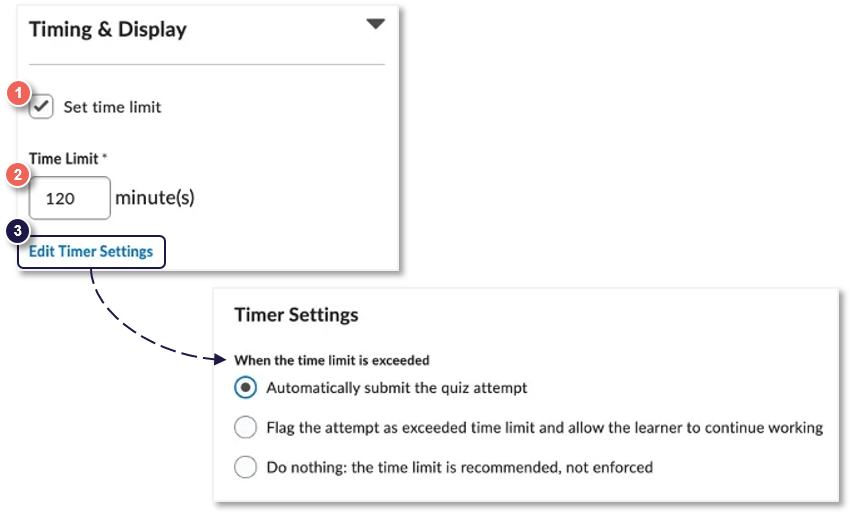Instructors can now choose to have quizzes automatically submit student responses when the set time limit is up. Simply tick on Set time limit (1) from Timing & Display to enable quiz timing. Then, enter a time limit value (2). Once done, the auto-submit function will be enabled.
In addition, you can also click on Edit Timer Settings (3) to view other time limit conditions, including flag the attempt or do nothing when time is up.
No Grace Time option!
With the improved quiz timing, and auto-submission, there is no longer a grace time option, so review your Time Limit now.
Have any questions? Drop into a Hive session or contact us at VUCollaborateHelp@vu.edu.au.