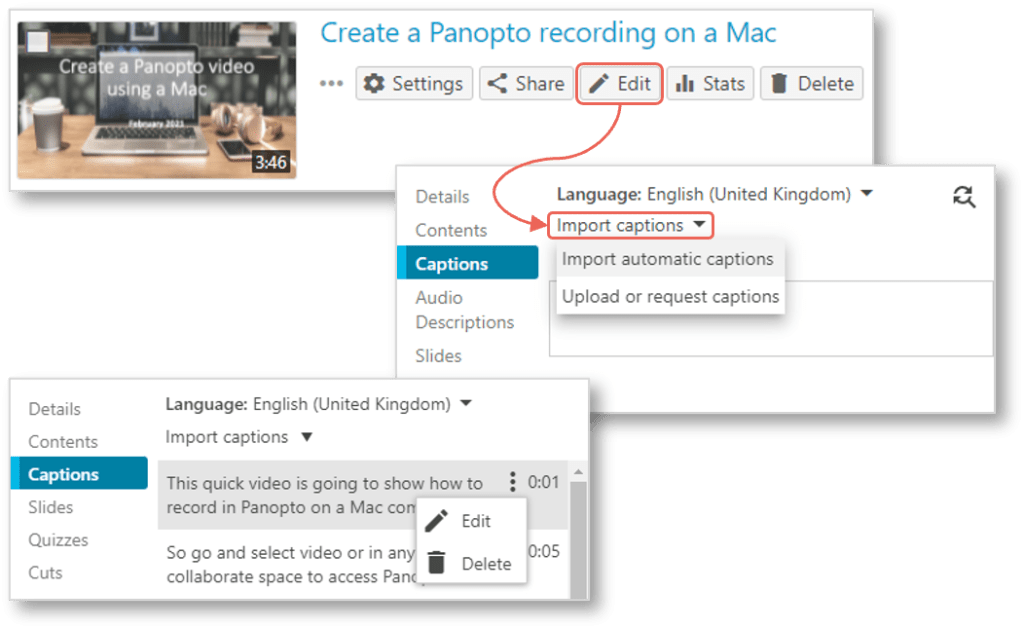What is Panopto?
Panopto is our video management platform, which lets you easily create, edit, share videos, and screencasts. Record from a range of desktop and mobile devices, trim, add captions or change the preview image. Then easily share in your VU Collaborate space.
With Panopto, you can generate automatic captions within a few minutes for a 5-10 minutes video, or in 15 minutes for an hour-long video.
Why add captions?
Video captioning is a great feature to make your videos more accessible and inclusive to students and staff from a range of backgrounds, with a range of abilities, and using a variety of assistive technologies.
How can I add Automatic Captions to Panopto Video?
You can generate captions using Automatic Speech Recognition (ASR), which converts all audio content into text that synchronises with the sentences as they are spoken.
For a comprehensive guide on how to access and add closed captions, refer to Captioning for Panopto videos.