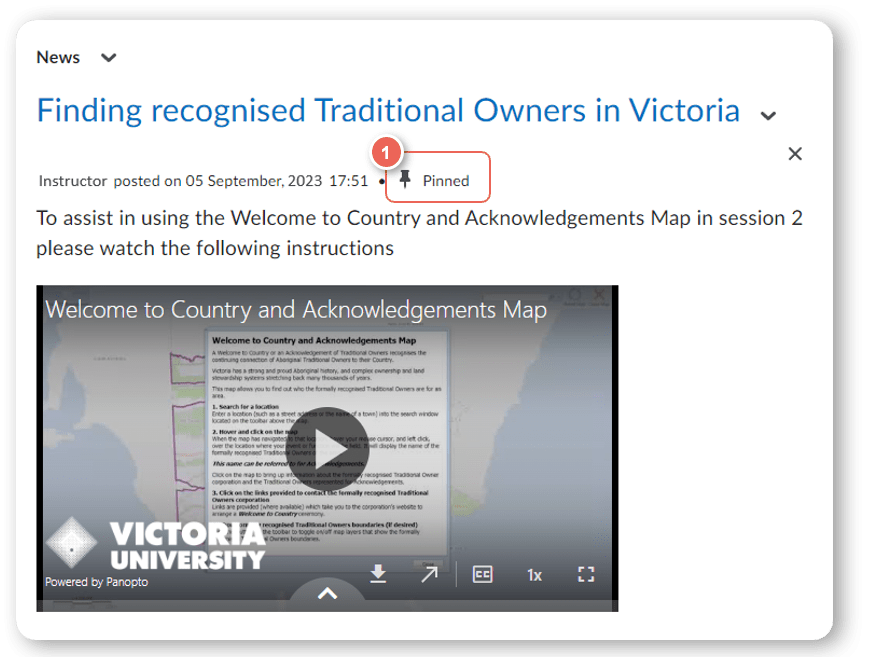Ensure students don’t miss important news or announcements, by using Pin to Top. Using this option keeps your news item at the top of the page, providing quick easy access to grab attention to essential updates.
To add a pin, simply select Pin to top from the dropdown next to the News Item.
View our guide to learn more about News Item.