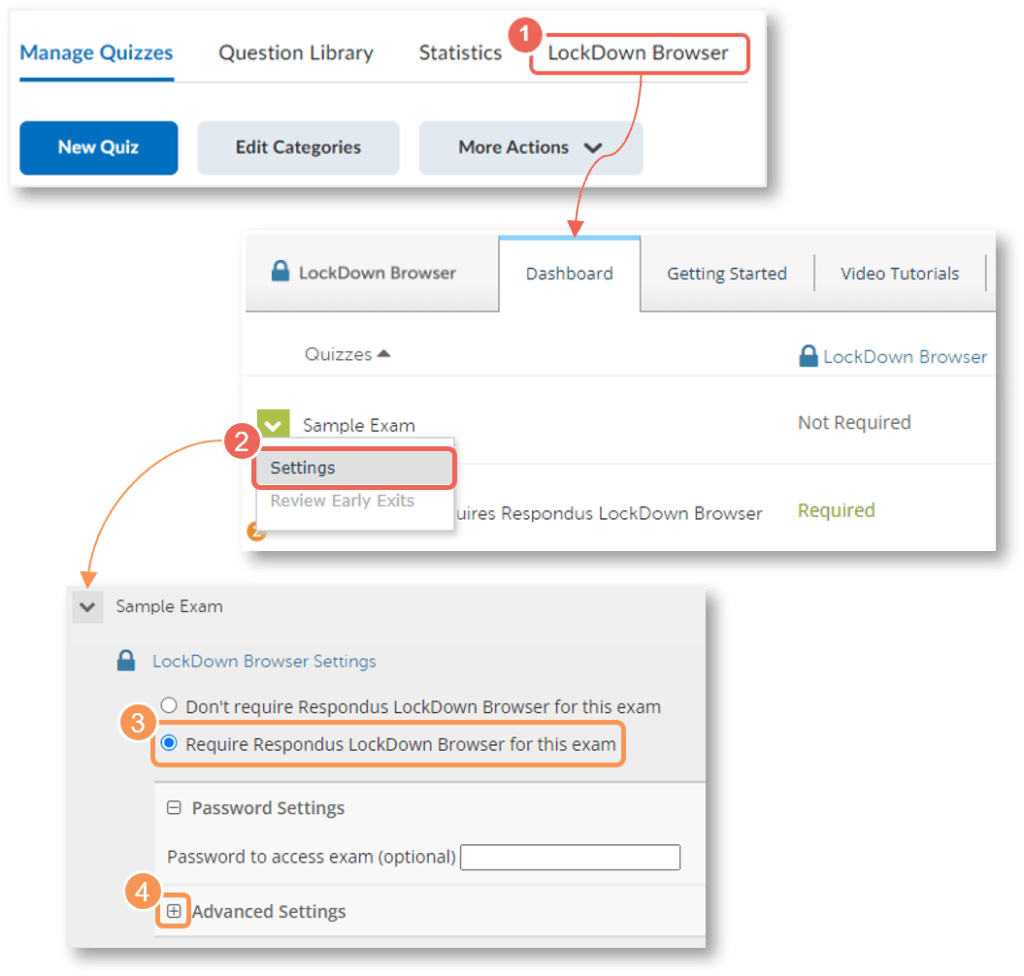We are pleased to inform you that the Respondus Lockdown Browser (RLBD) is now re-enabled in VU Collaborate for all Higher Education units. You can activate the Respondus browser for quizzes and find the settings from the LockDown Browser tab (1) in Manage Quizzes.
It is recommended you only use RLDB for on-campus invigilated tests with a final weighting of 20% or more. For more details on how to enable the browser on a specific quiz, refer to our guide Respondus Lockdown Browser (RLDB).
Or come to our training sessions for more instructions.