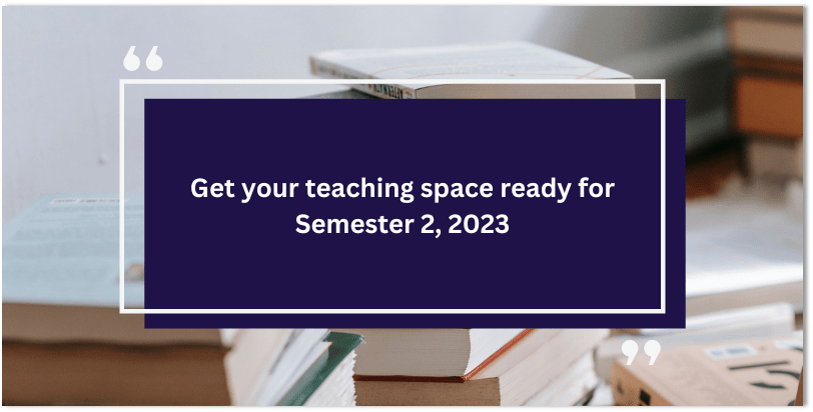Tip #1: Reset your Padlet board
In general, Padlet boards should be changed/updated in the delivery space of each block, and there are three options to help you accomplish that.
- Option 1: Remake the Padlet and re-embed it in the HTML page
- Option 2: Keep the existing Padlet but remove the posts
- Option 3: Keep existing Padlet and posts
See Managing Padlet boards from Block to Block for more details.
Can’t edit the boards? See Using Padlet, to Request a VU Padlet account.
Tip #2: Copy materials between unit spaces
In case there are some materials such as session activities and/or external learning tools (ie.: H5P, Panopto, and reading list) that you would like to copy into your current space, you must select the External Learning Tool Links option when copying session materials between spaces.
Refer to our guide to learn how to Copy Components Between Spaces.
In addition, use this checklist to review and adjust all components in the VU Collaborate delivery space after it has been created and before students have access to it.