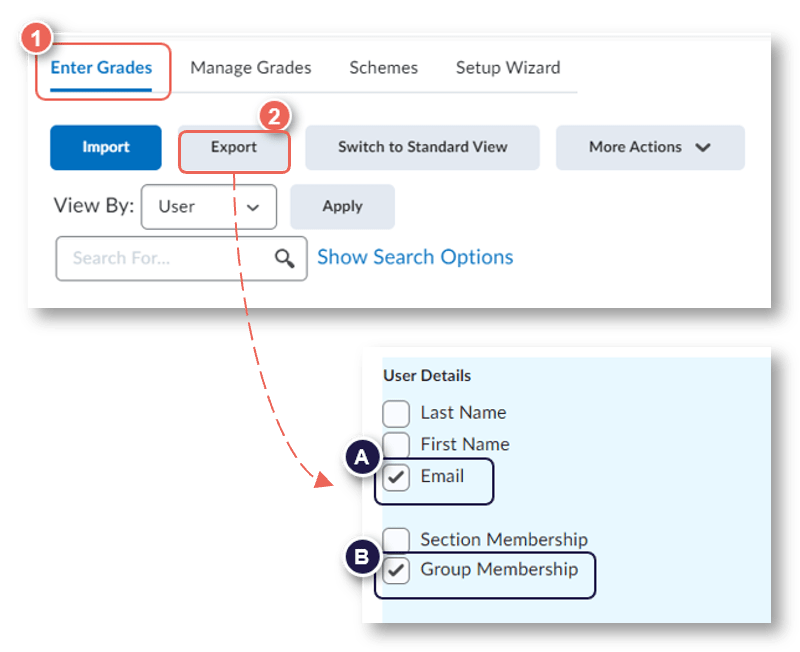Want a class list with email addresses, or group enrolments? In your VU Collaborate space, simply go Enter Grades view from your Gradebook. Select Export, and then the required options.
Not only is this a quick way to get a list of all student names, and emails in your class. Additionally, you can download Group Enrolment lists, to see who is in each group, or to check if all students have been successfully allocated.
Want to give it a try? Refer to Exporting and Importing Gradebook Data guide.